Regardless of whether you are a pro developer or a beginner, you may often encounter troubles when working on a complicated project. In some instances, you may find it hard to find an accurate solution to a problem that has been bugging you. At other times, figuring out a particular piece of code may also seem challenging.
Off course, you can ask around and consult with your colleagues or browse online to find answers. However, that will not be enough or sufficient at times. It is clear that both beginners and experienced ones need a trusted and reliable source or platform. A platform that is capable of helping them when they find themselves confused and overwhelmed when facing a new coding problem.
What is CodePen
The need for such a platform was addressed in the year 2012, when CodePen was unveiled. CodePen calls or advertises itself as a ‘Front End Developer Playground”. CodePen immediately grew immensely popular within a short span of time. Today, CodePen gathers approximately 17 million website visitors on a monthly basis, which is massive.
CodePen has an extensive library of essential and useful code snippets that can simplify your design project. CodePen also serves as a platform where developers can experiment with their designs and test them. For instance, you can test animations, buttons, new code, and more through CodePen.
How to use CodePen
Designers who signup on CodePen can share custom HTML, JavaScript, and CSS snippets to the website. These sets of CSS, HTML, and JS codes, Pens are usually updated when developers experiment around with their code. The luxury of making tweaks or changes to any public pen is what makes CodePen even more attractive.
The ability to tweak and edit public Pens offers a unique opportunity for developers and designers to improve their coding knowledge. In short, if you are looking for an ideal destination to explore new tools and ideas, CodePen is the way to go.
How to run code in CodePen
You will initially need to create Pens or JS, CSS, and HTML snippets to start using CodePen. You can display the Pens you created on your CodePen profile. You can make tweaks and changes to the code as you please and your peers will be able to give you feedback regarding your pens.
The changes or tweaks that you have made to your Pens can be viewed in real-time. This will allow you to easily figure out the right combination and help you excel when working on new or complicated web design projects. Embedding the CodePen demos on web pages is also possible. Here is a set of steps on how to run code in CodePen.
- Open Codepen.io
- At the top corner of the screen, you will be able to find a Pen option
- Click on Let’s go make one if you wish to create a new Pen
- Now, type in or copy the HTML, CSS, and JS scripts.
- Save them, preview the changes, and continue experimenting as you like.
What is Fork in CodePen
One of the common terms that you will come across while using CodePen platform is Fork. The copy or duplicate of an entire Project or Pen that you can save to your personal CodePen profile and make necessary changes is Fork.
Everything that the original developer wrote will be present within the Forked or copied version. For instance, the dependencies and code of the original coder will be available with the Forked copy.
New to Bootstrap? Grab a free one-page bootstrap template and start learning Bootstrap 4!
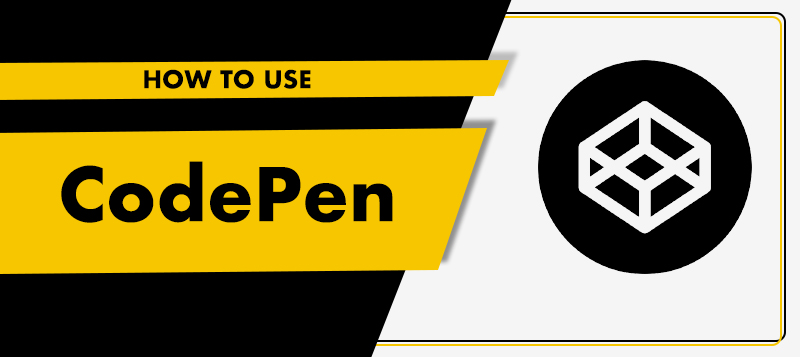
Comments(2)
Pooja
August 24, 2020
hi can anyone tell me that how to set run button in codepen because i cant find any button like that but i want to test the test cases individually
Snake
November 24, 2020
There is no “run” button it automatically updates on the screen below it