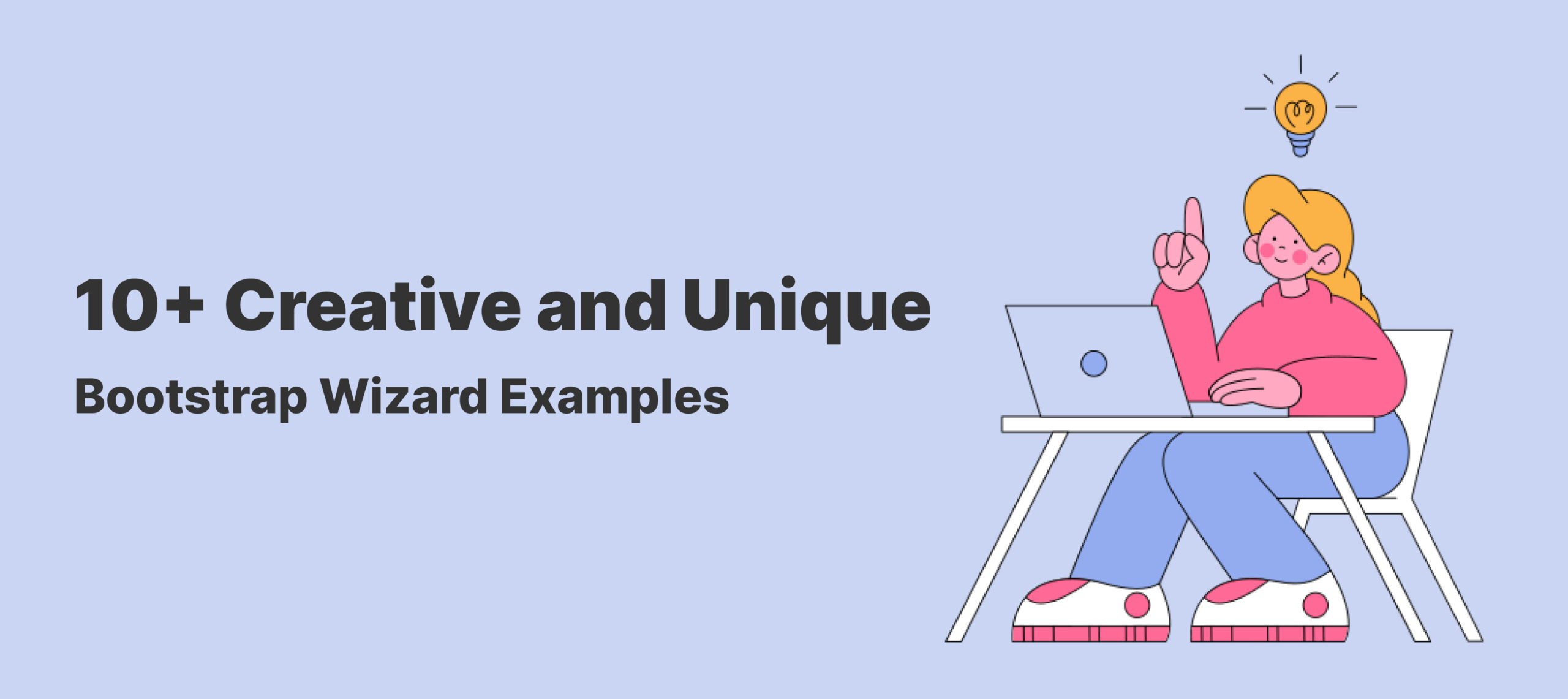Premium Bootstrap Wizards can be seen on websites and web applications, which is used to simplify a complex form by breaking those into simple steps. A wizard takes a user through a sequence of steps or forms, where he is prompted to enter the info, and other details one by one or in small sets.
Even though wizards are used for processes that users have to perform usually one time, it is crucial to design a user-friendly wizard. So, here are a few creative Bootstrap wizard examples that are sure to leave you impressed.
Best Bootstrap Wizard Examples
1. Bootstrap Wizard
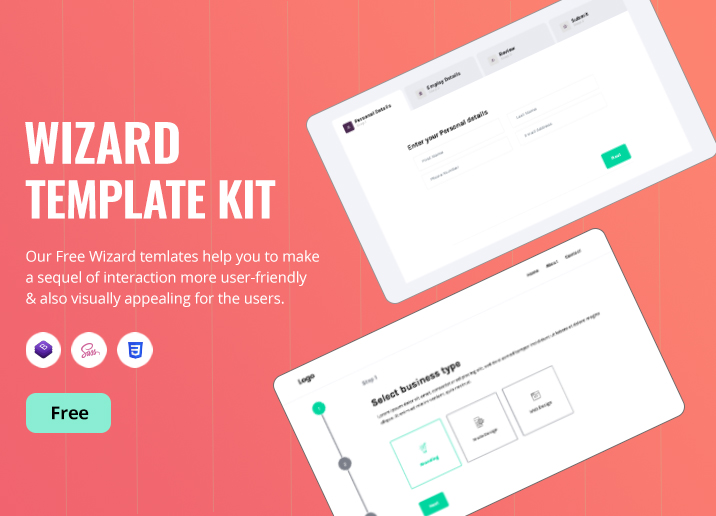
Here is a Premium Bootstrap 5 Wizard with 8 different layouts to design simple forms. Multiple text fields are included within the templates to help users enter credentials.
Also, the template has a free version with two different layouts. The first one has four separate steps where users are asked to enter certain information. For instance, on the first step, you can find four different fields, where users can enter their name, phone number, and email id.
The second wizard layout has three separate pages along with a Next button at the bottom, which will lead you to the second and successive steps. A Finish button is placed on the third and last bootstrap wizard step of the wizard where users can confirm the entered data.
Key Features:
- Responsive design
- Validation
- Easy to use
- Well Documented
- Multi-step forms
2. Pure CSS Steps
Pure CSS Steps is a simple but unique example of bootstrap form wizard where you can find a heading with some text on the first page. At the end, there is a Sign Up and Restart button. Once you click on the Sign Up button, you will be redirected to the second page.
Here you can sign up for the service by simply entering your credentials and hitting the Jump in button. If you make any mistakes, click the Restart button to restart the operation.
Key Features:
- Easy to workflows
- Validation
- Restart button
- Responsive design
3. Bootstrap Tabbed Wizard
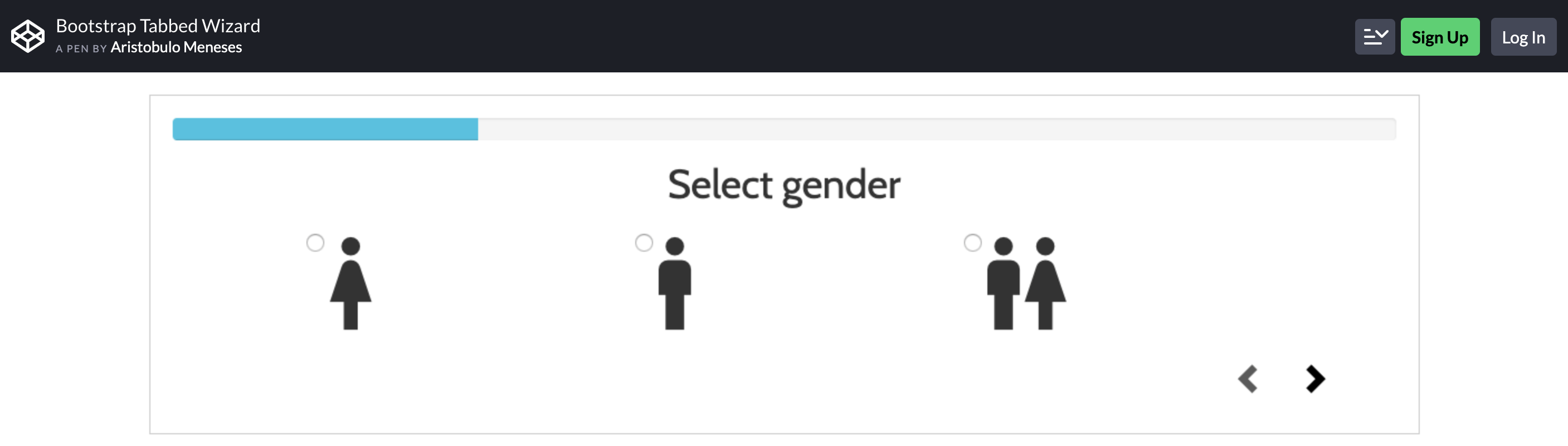
Bootstrap Tabbed Wizard is an ideal option if you want a wizard on your website for a fast survey. On the first page, users are given three images to select their gender. There are two buttons at the end that will help users to either move forward or backward.
On the second page, you can ask visitors how they know about your page. On the third page, you can enquire if users are willing to recommend your business or not. There is the Thank You note on the last page of the Bootstrap Wizard.
Key Features:
- Fully responsive
- Commented code
- fast survey
- Easy workflows
4. Vanilla Wizard
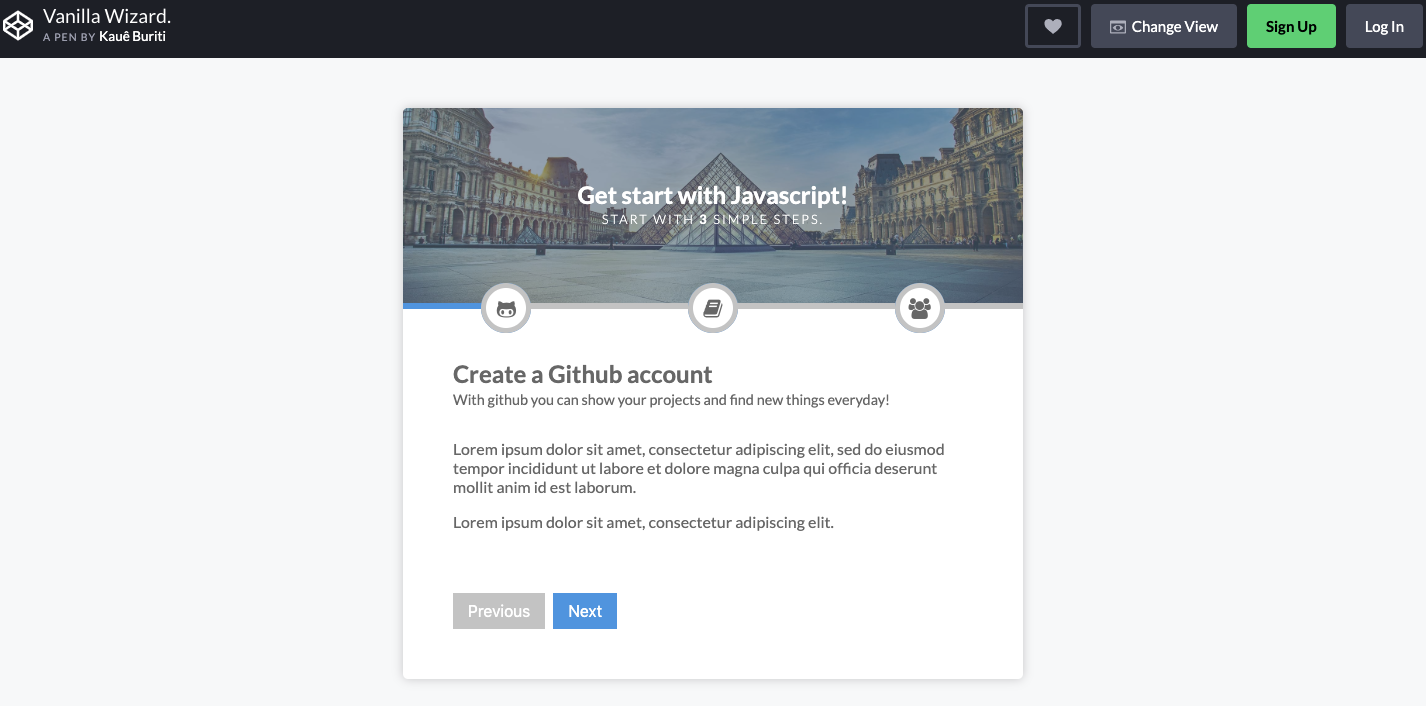
Vanilla Wizard features a creative and intuitive design and it also comes with three pages. On the first page, you can add a heading along with some text, and at the end of the page, there are Next and Previous buttons. Two more pages with the same layout follow and a congratulations message pops up when you hit the conclude button.
Key Features:
- Intuitive design
- same layout
- fast survey
- three pages
5. Aiia Wizard jQuery Plugin
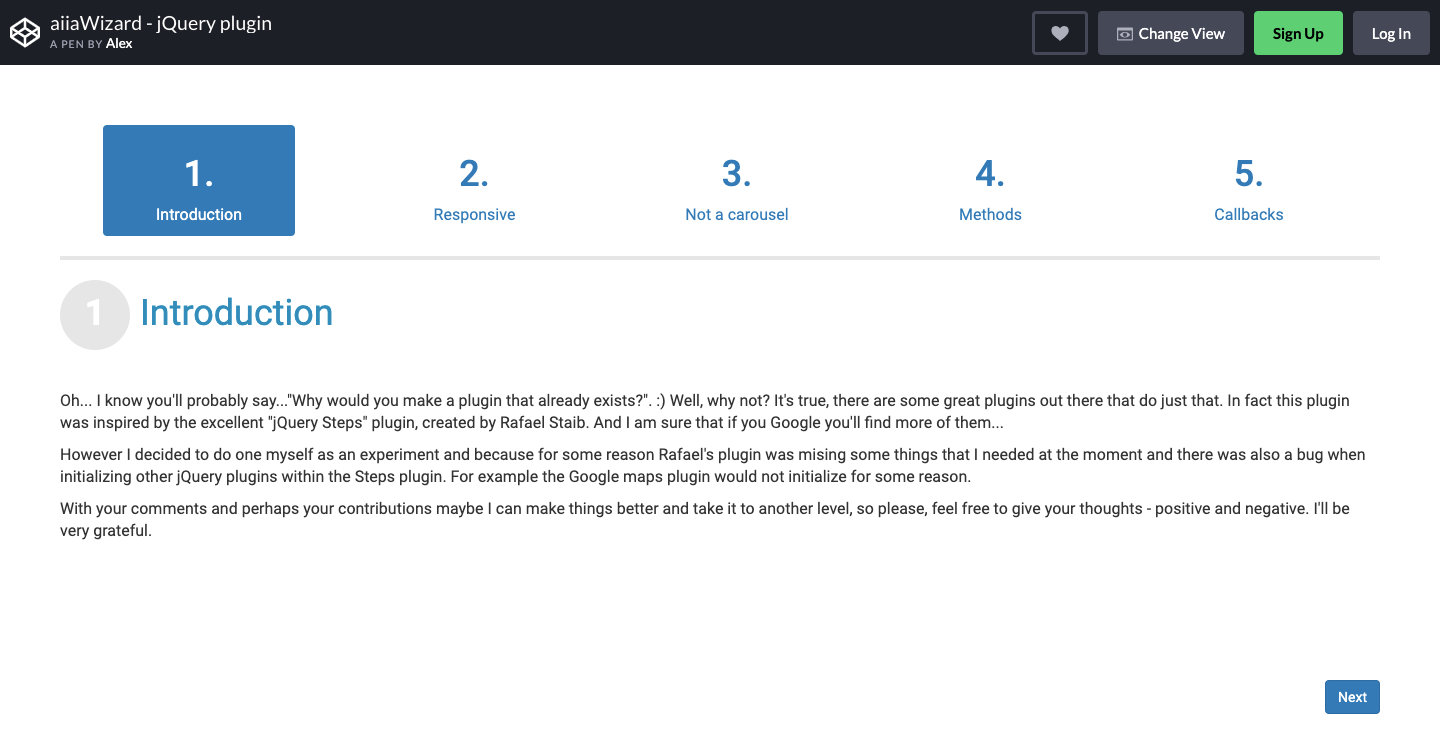
This is another example of a simple but effective Bootstrap Wizard. Users will not be able to jump from one page to another, but there are Next and Previous buttons that will allow users to move to the next page. The creator of this design has given you an ample amount of space to add text to each one of the pages. There is also a Finish button on the last page.
Key Features:
- Creative design
- Next and Previous buttons
- Well coded
- Easy surveys
6. Bootstrap 4 Modal Wizard
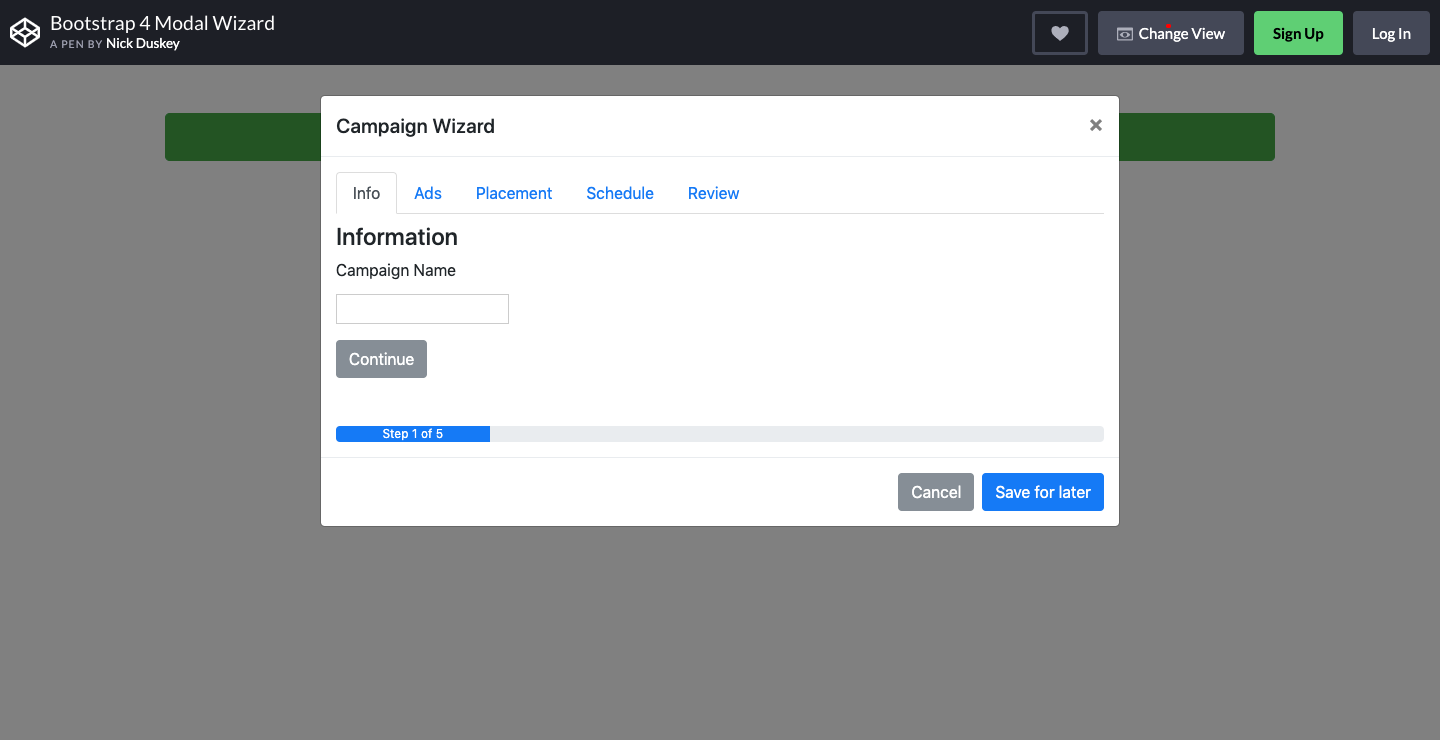
Bootstrap 4 Modal Wizard is a unique example of Bootstrap Wizard and it makes creating workflows a lot simpler. The Modal Wizard has multiple pages and users can easily switch between these pages with ease. There are text fields, options to upload files, and more with this example.
Key Features:
- Unique design
- Bootstrap 4
- Simple workflows
- Multiple pages
7. Material Bootstrap Wizard
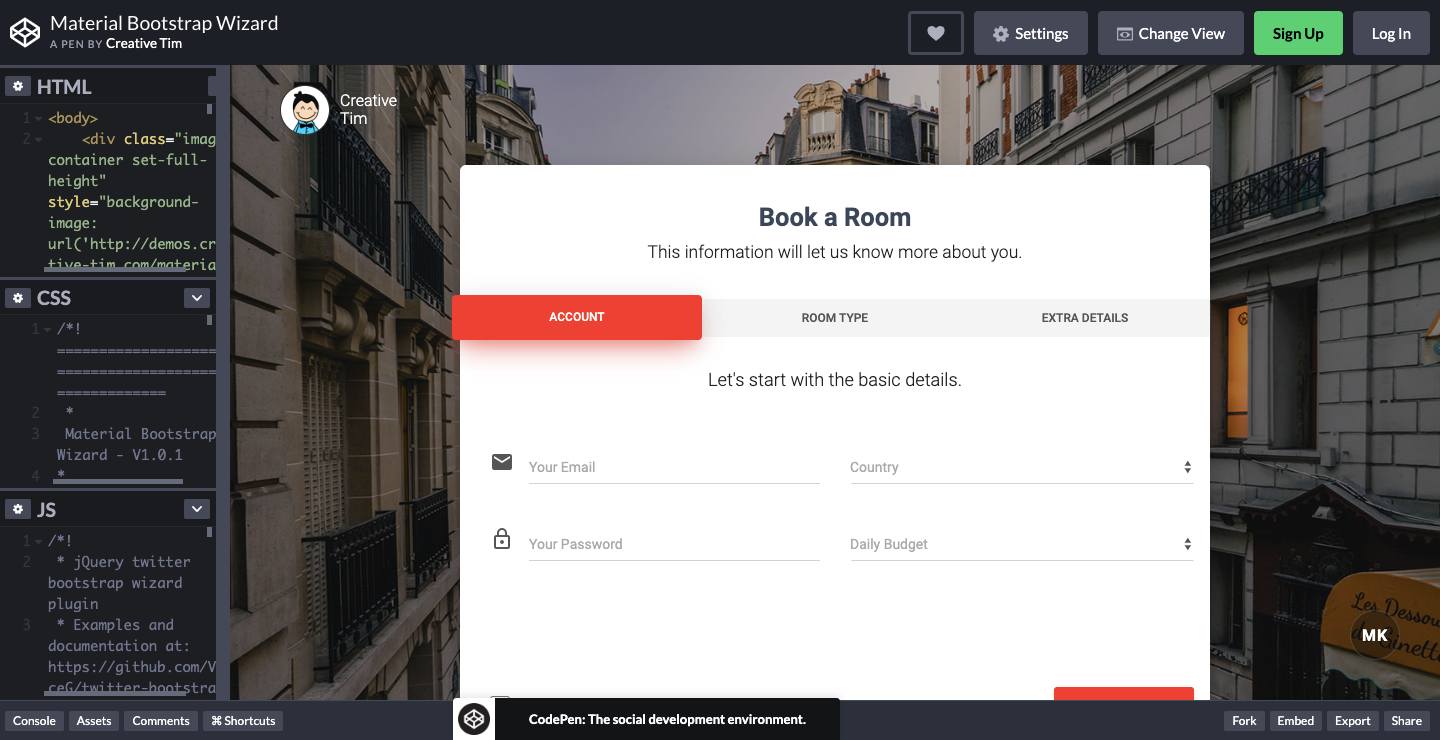
Another unique and interesting Bootstrap Wizard design is Creative Tim’s Material Bootstrap Wizard. There are three pages within the Wizard along with multiple text fields where users can enter their credentials. The creator of the design has also allowed users to easily switch between different pages or sections.
Key Features:
- Responsive design
- Multiple text fields
- Three pages
- Fast Surveys
8. Bootstrap Wizard Powered by V2
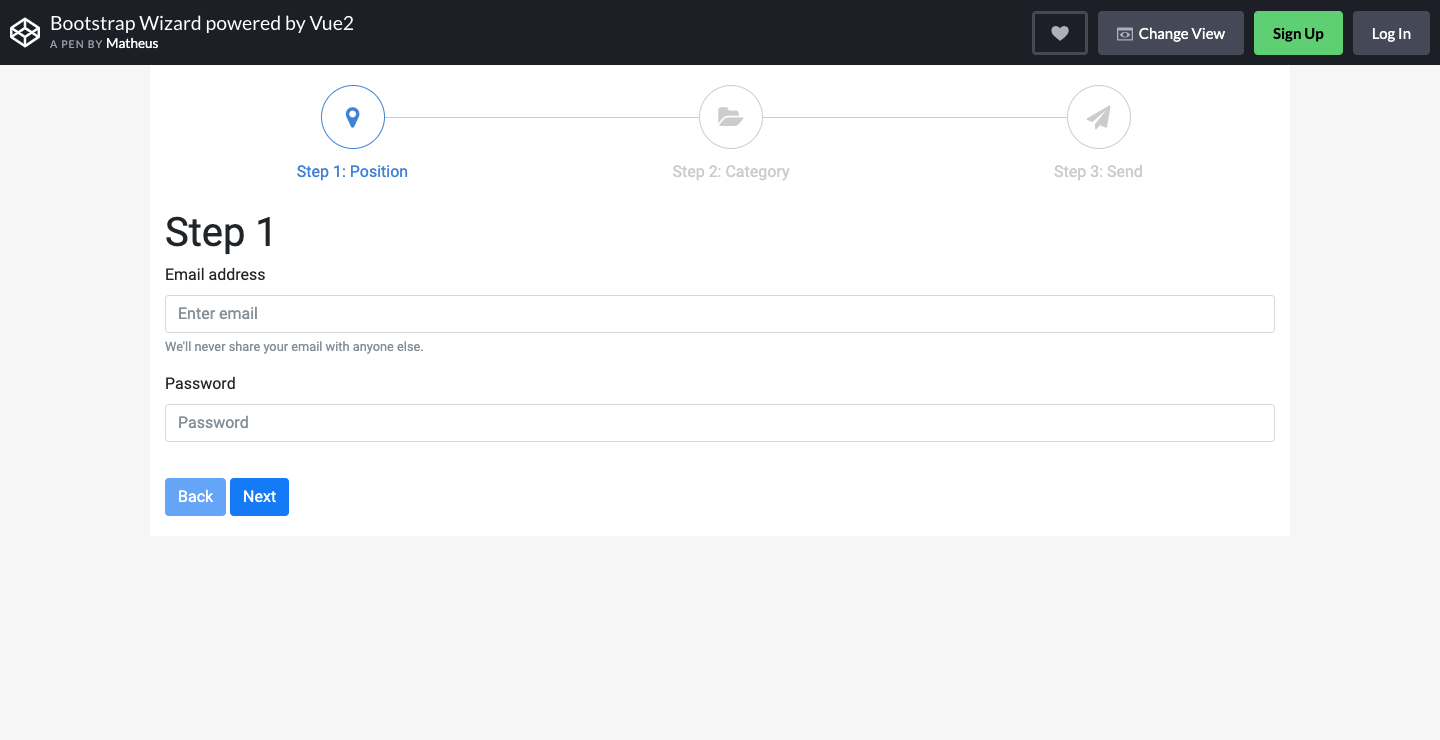
This is another simple Bootstrap Wizard design that can be used to help users to easily sign up for a particular service. You can find multiple text fields with the design, where users can enter their password and email address. At the last step, the creator has included an option for users to upload files too if necessary.
Key Features:
- Simple design
- Easily sign up
- Multiple text fields
- Fast Surveys
9. Multi-step Form Interface
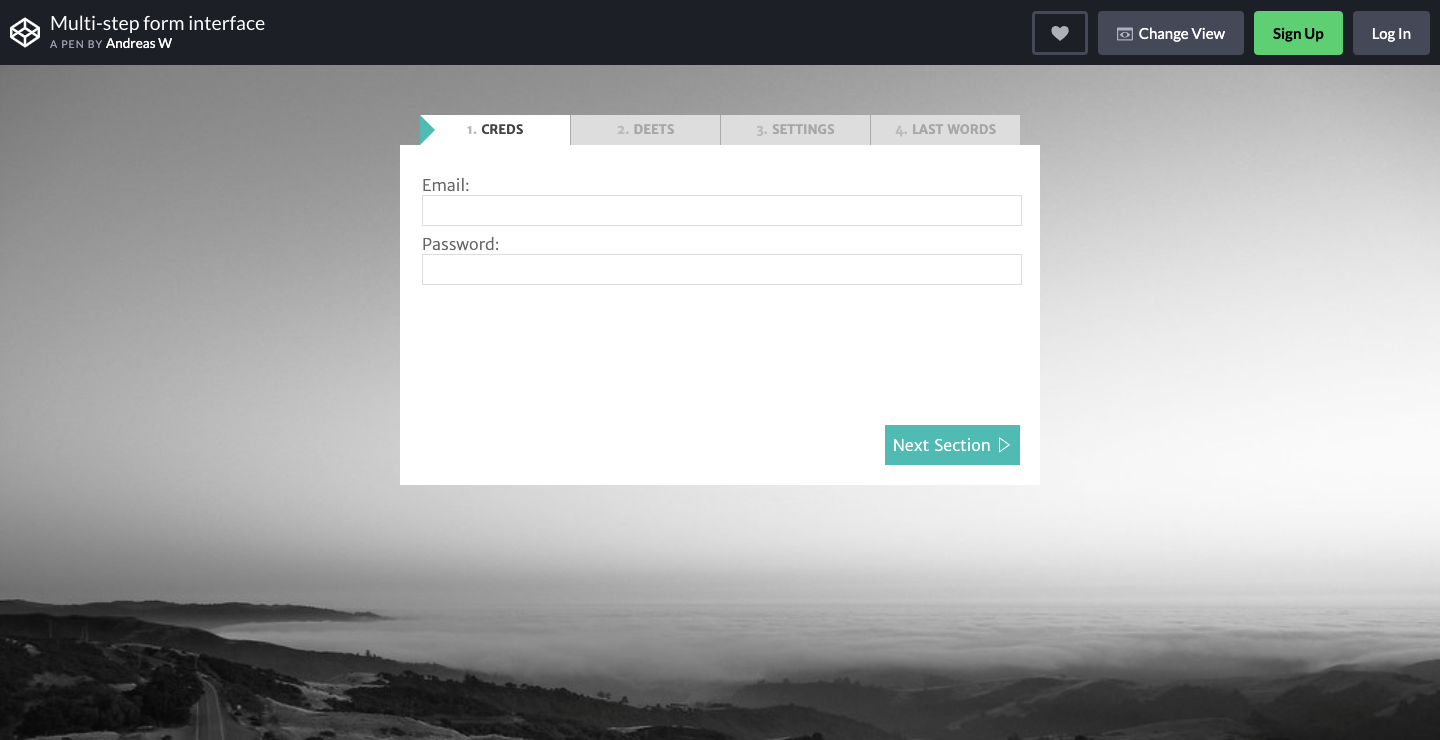
Multi-step Form Interface is another unique and innovative Bootstrap Wizard example that has multiple sections. In the first section, you can find text fields where users can add user credentials. More text fields appear in the consecutive sections and at the end, there is a Submit button.
Key Features:
- Innovative design
- Multiple sections
- Well coded
- Fast Surveys
10. Dynamic Survey/Quiz
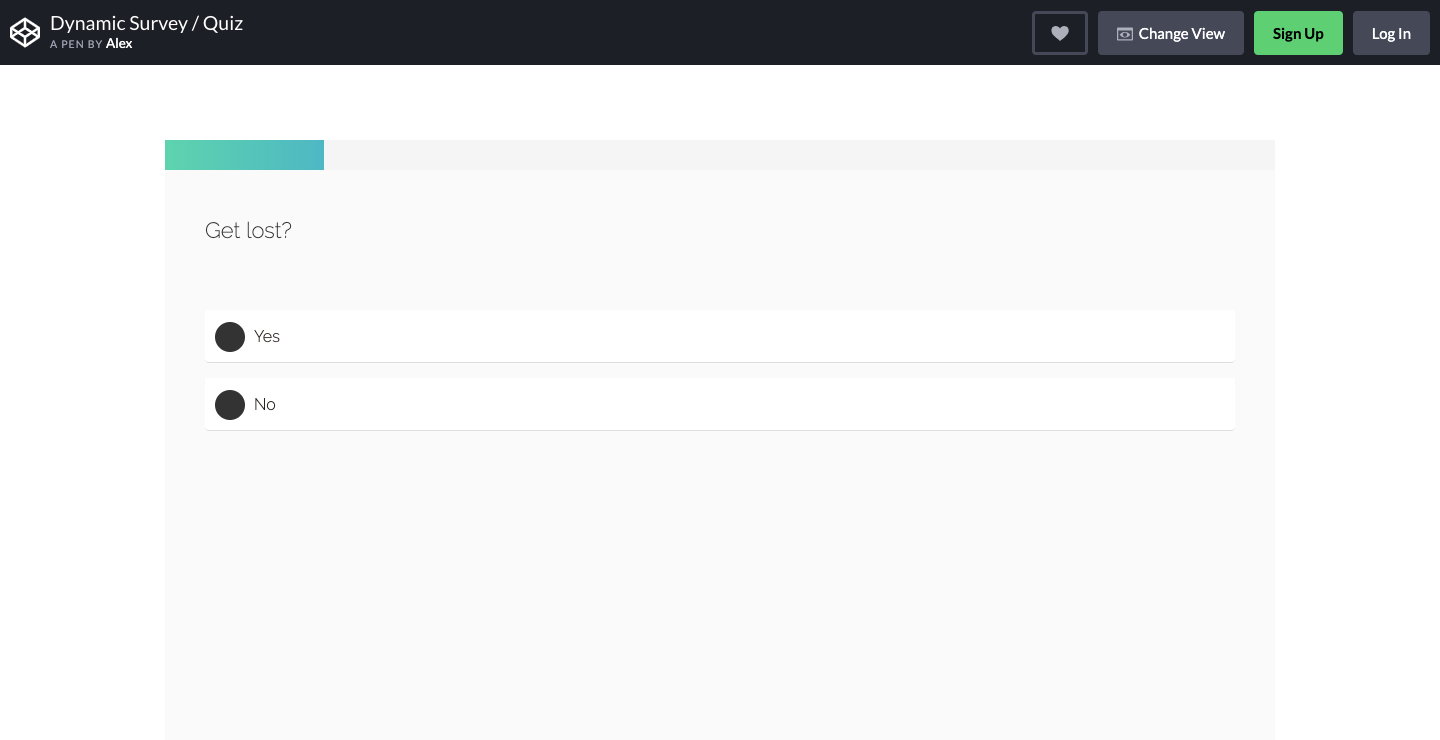
Do you wish to ask a quick survey among your website visitors or customers, then you will surely love this Bootstrap Wizard design. You can ask users Yes or No questions about your business or products. The Next button at the bottom of the section will lead users to the next question.
Key Features:
- Innovative design
- Easy sections
- Quick surveys
- Documented
Summing Up
So there you have it! A well-designed wizard presents an accurate path for users to navigate through a form and fill it effortlessly. We hope you enjoyed this list.
On a similar note, if you’re interested in getting bootstrap admin templates, be sure to check our website out.