As you would probably know, there are plenty of WordPress websites with fascinating themes and designs out there. This means that an active internet user will most likely come across more than hundreds of WordPress websites in a single day. The themes used by some of these websites instantly captures our attention, and we might even feel like using them on our respective websites.
Unfortunately, several internet users, particularly the ones who are new to the world of website designing do not have a clear idea on how to identify the theme of a WordPress theme. If that’s the case, then you should take note of the fact that there are plenty of WordPress theme detectors available to WordPress users. These handy tools will help you to detect the theme of WordPress themes with utmost ease.
Things to Remember
It is significant to note that there are multiple numbers of WordPress theme detectors out there. So, beginners might find it a bit hard to find the right WordPress theme detector. This is where we can be of great help to you. We have compiled a list of top five WordPress theme detectors that will enable you to identify the theme that a certain WordPress site is using without any hassles.
What WordPress Theme Is That
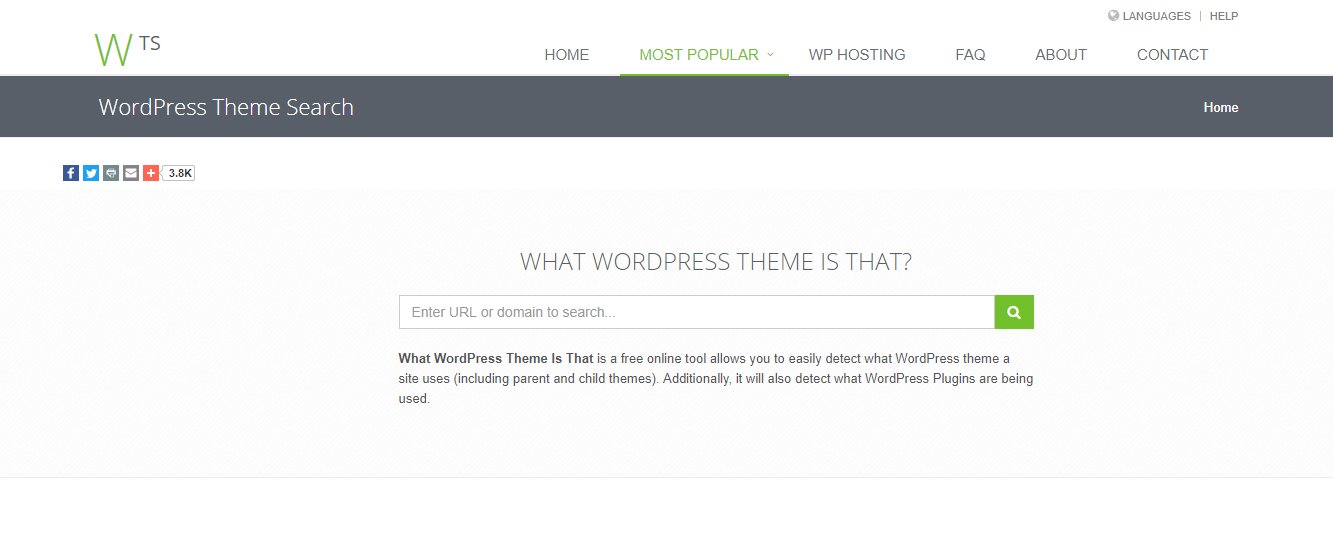
In simple words, What WordPress Theme is That can be defined as an excellent online tool that enables users to easily detect the theme of WordPress websites. All you need to do is to pay a visit to the official website of WordPress Theme is That and then paste the URL of the website whose theme you wish to check in the search box.
An important thing to note is that WordPress Theme is That will not just detect the main theme of the website, but it will also display its parent theme. In addition to that, the plugins used by the WordPress website will be automatically displayed on the screen of your website.
WPSniffer
WPSniffer is actually a Google Chrome extension, which will give you a clear idea on what theme a certain WordPress theme is currently using. Users who are planning to use this tool should note that it will not provide information about the author or theme. Instead, this tool redirects to a Google search results page which will display all the pages, which leads to the WordPress theme.
The pages in the search results page of Google are generated by the format, x WordPress theme. In this case, ‘x’ is the name of the WordPress theme. If you have no clear idea on WordPress theme detectors, then it is best to settle for this tool because it is pretty much easy to use.
WordPress Theme Detector

The WordPress Theme Detector is one of the most-used and immensely popular website theme detectors available to users. The user-friendly interface and the way in which this tool displays the detected WordPress theme to users have urged several individuals to opt for this choice over other alternatives. This is an online tool, which means that all you need to do is to enter the website URL of the WordPress site before hitting the Enter button.
This tool provides details about the theme through neatly designed slide-out sections. Users will be able to find the license, tag, and description of the theme with the help of this tool. In addition to that, several other statics, which includes useful information about the plugins used in the WordPress theme is also available to users.
ScanWP
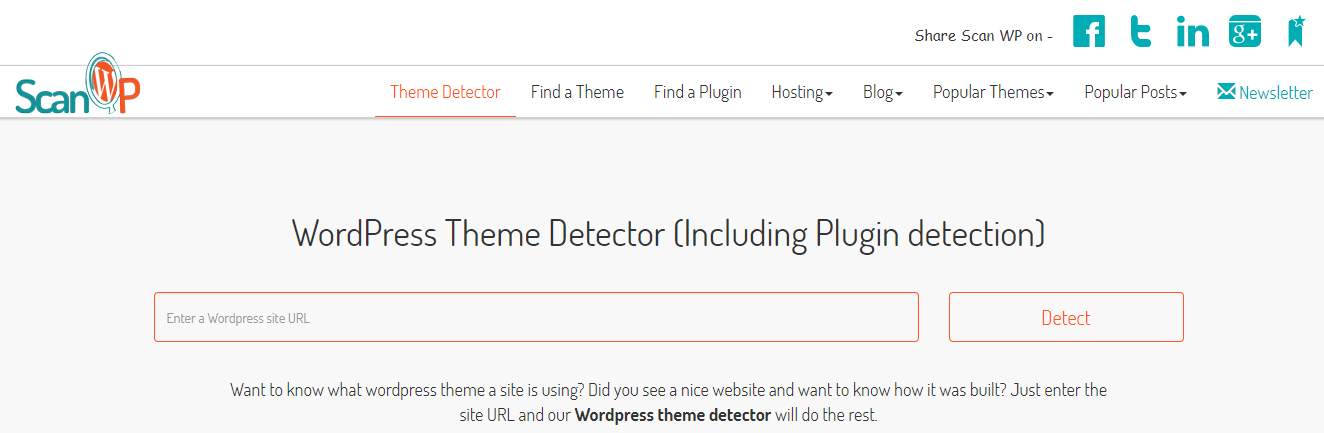
Another powerful web-based tool that is used by thousands of website designers and developers to detect the theme of WordPress websites is ScanWP. The best thing about ScanWP is that it also provides crucial information to users about the theme of a WordPress site. Apart from that, users will even be able to identify the plugins that are used in the website.
If you are looking for a simple WordPress theme detector that provides crucial information about the themes of different WordPress websites, then ScanWP is one of the best choices available to you. In fact, you will be able to detect the price, author, and other additional information about different WordPress themes with the help of this handy tool.
WPTheme Detector by Satori
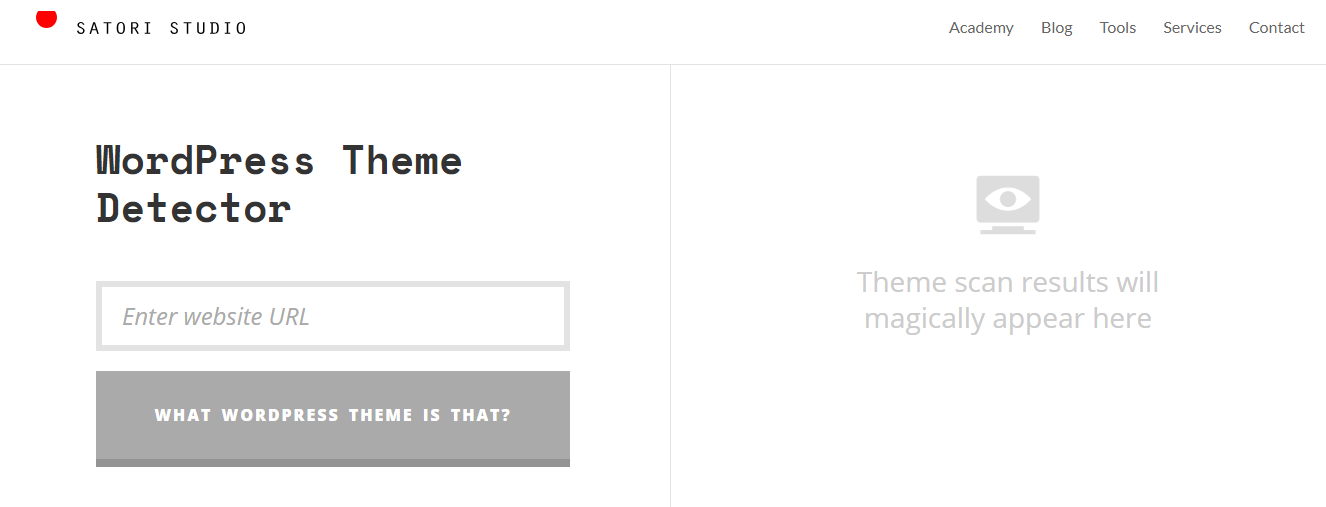
What makes the WPTheme Detector by Satori different from other WordPress theme detectors is undoubtedly its minimalistic approach. This excellent WordPress theme detector only provides essential details to users, that is the name of the theme, its version, description, and author. In addition to that, a direct link to the official page of the WordPress theme will also be displayed.
In addition to that, the tool will also tell you whether the website is using a child theme or not. If the scanned WordPress website is using an entirely custom theme or if it doesn’t use any themes, then you will receive an error message. The best thing about this tool is that it works even on WordPress websites that use BMWP Minify and other similar CSS minification plugins.
The Winner
The WordPress Theme Detector is considered as the most impressive tools when it comes to detecting WordPress themes. Website designers and developers love to use this tool, as it provides important information about the searched theme such as the details of the author and active plugins. This tool is also capable of telling the difference between a parent and child theme.
Another great alternative available to users is the ScanWP tool. This tool is the best option if you do not know a lot about how to use WordPress theme detectors. It also provides useful information about the theme, which will help you to identify the name of the theme and the used plugins.
Conclusion
It is crucial to note that there is another method that will help you to detect the theme of a WordPress theme. The good news is that you will not have to rely on any of the above-mentioned tools if you are opting for this technique. This method is called as the ‘developer method’ by many because several website designers and developers use this method to check the theme of WordPress websites.
The first and foremost thing you need to do is to visit the website whose theme you wish to detect. Once you have reached on the website, right-click, and then choose View Page Source. You will now be able to see the code of the page. Now, simultaneously press the Control and F button and then search for “wp-content/themes”. The name of the theme that is written with this phrase will b automatically displayed on the screen of your device.
Note
The simplest method for detecting WordPress themes is undoubtedly the developer method. However, the main downfall of this method is that it might not work in some cases. So, if this method isn’t working for you, then it is best to use any one of the above-mentioned tools to detect the theme of a certain WordPress website. Users who wish to learn more on WordPress theme detectors and bootstrap dashboard templates should consider reaching out to us.