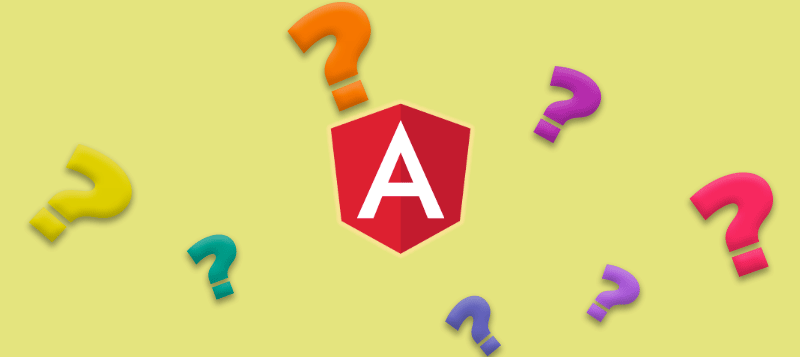A number of factors need to be considered when choosing a framework for your next project. Most important of all, the framework should offer high quality, while speeding up the development process and cutting costs. Angular is one such front-end framework that is well-equipped with a range of robust components for helping developers to write code, which is easy to use, readable, and maintainable. Also, it is one of the most popular JavaScript frameworks that can be used for building web apps.
According to this survey conducted in 2018, Angular is more popular than React. In this article, we will provide you with insights on the Angular framework, its benefits, along with when it should be used, and when it should not be.
What is Angular?
Angular is a JavaScript framework, which helps developers to build web, desktop, and mobile apps. Angular app development involves the use of TypeScript, a strict syntactical superset of JavaScript, as well as HTML, CSS, and others. (JavaScript code is a valid TypeScript. TypeScript is an object-oriented programming language, while JavaScript is a scripting language. TypeScript comes with certain features, such as static typing, which JavaScript does not possess. TypeScript can detect compilation errors during the development process. Hence, the chances of finding errors during the run time are minimal.)
(You can debug the app either in the IDE or the browser. The TypeScript code can be debugged in the browser directly, given the proper map files were created during build time.)
The TypeScript code compiles to JavaScript, which is then rendered in the browser.
Different Versions of Angular
Angular 1, which is also referred to as Angular JS, developed in 2009, is one of the most popular versions of Angular. Then came Angular 2, followed by Angular 4. Version 4 offers faster compilation, reduced code size, and enhanced bug-fix alerts. It is also backward compatible with Angular 2. This means that a code written in Angular 2 works well in Angular 4.
Also, Angular 2 and Angular 4 have many similarities, but Angular 2 has nothing in common with Angular 1.
As we have been discussing only Angular 1, Angular 2, and Angular 4, you might think why we left out Angular 3. It never got released due to some versioning issues with this module. So, the Angular team had to skip its release and later, Angular 4 was released.
The next version of Angular (Angular 5) came with a Build Optimizer, an improved compiler, and a dependency management update. After this came Angular 6, which had an Ivy Renderer, new CLI commands, and Angular elements.
Versions 7, and 8 have been released. The team has also released the first Beta of Angular 8.1. According to their official website, the release of version 9 is anticipated toward year-end 2019 and that of version 10 in mid-2020.
This framework receives constant updates, which is one of the reasons why developers prefer it for front-end development.
What are the Benefits of Angular?
Angular provides a wide range of benefits. We have covered some of the main points below:
Supports Single-Page Apps (SPAs)
Angular supports the development of SPAs. This page gets updated dynamically based on the user’s interaction with the web app. An SPA can communicate with the back-end servers, without the need of refreshing the full web page to load data in the app. This provides great user experience, as no time gets wasted waiting for the entire webpage to reload.
Clean Code
Most of us, as web developers, prefer to write short and effective code. Since Angular supports the model-view-controller architecture, developers can split their code to fit into this architecture. There is no complex coding involved in this, as Angular will take care of the rest.
Two-way Data Binding
Angular >=2.x implements the two-way data binding feature, using the ‘ngModel’ directive. A benefit of two-way data binding is that updates to and retrievals from the underlying data store happen almost automatically. So, whenever an update is made to the data store, the UI also gets updated, thereby making it easier for you to remove a lot of logic from the front-end display code. This helps to reduce the need to do complex and destructive manipulation to the DOM.
Easy Integration
Third-party feature integration is easy with Angular. Also, some of the frameworks, for instance, Wijmo, Ionic, and others have Angular integration in-built.
Cross-platform
You can use Angular with web apps, native mobile apps, and desktop apps.
Web Apps
You can use Angular for web development. Starting from version 5 onward, progressive web apps (PWAs) can also be built. These apps offer high-quality performance and have the ability to work in offline mode.
Native mobile apps
You can build native mobile apps using Angular.
Desktop apps
It is easy to create desktop-based apps for Windows, Mac, and Linux.
Ahead-of-time (AOT) compiler
The AOT compiler converts TypeScript and HTML into JavaScript during the build process. That means the code gets compiled before the browser loads the web app. This helps to render it faster. Also, an AOT compiler is secure when compared with a just-in-time (JIT) compiler.
Modularity
An app’s code is divided into several modules that are reusable. Each module has components, pipes, directives, and services related to it, which are grouped together. On combining these modules with one another, an app gets created.
This modularity offers the following benefits.
- Lazy loading is one of the benefits of this modularity. With lazy loading, you can have one or more features of an app loaded on demand. This benefit helps to increase an app’s efficiency to a large extent.
- When working on enterprise apps, which could get bigger, dividing the labor across teams could be a daunting task. This is where you can utilize the perks of Angular’s modularity. With modularity, you can divide the workforce appropriately, while ensuring code consistency.
Declarative User Interface
HTML is declarative, intuitive, and less complex when compared with JavaScript. In Angular, HTML is used to define the user interface of an app. In a user interface that is declarative, the imperative logic stands separated from the presentational logic. That means you need not worry about the program flow or the order in which the component on the page would be loaded.
All you have to do is define the page’s layout, provide clarity on where the data would be bound, and to what it would be bound to. The rest will be managed by Angular.
Command-line Interface (CLI)
This helps to automate the entire development process: makes app initialization, configuration, and development easier. With the Angular CLI, you can create a new Angular project, add features to it, and run unit and end-to-end tests, using a few simple commands. This enhances the code quality.
Angular elements
One of the highlights of Angular 6 – it allows developers to add custom elements to any web apps, which are built using React, jQuery, or Vue.
Ivy Renderer
Another highlight of Angular 6 – this contributes to translating an app’s components and templates into JavaScript code to be displayed in the browser. This comes with the tree shaking technique. This is where Ivy eliminates any unused code to make it clear and effective, during rendering. Ultimately, this helps to load web apps faster.
Dependency Injection
Dependency injection allows one object to supply the dependencies of another object. These dependencies help monitor how each component is connected to others, while also displaying how changes to one part of the code affect other parts. This dependency injection makes your code more readable, and maintainable. Ultimately, this contributes to reducing the time spent on testing, thereby cutting the costs of web development. Starting from version 2, developers get a separate tree of dependency injectors, which can be altered or changed without having to reconfigure each component.
However, dependency injection could be time-consuming, as it might be challenging to create a dependency for each component.
Well-documented
It offers detailed documentation, helping developers find all essential information.
Angular Universal
Though it is used for server-side rendering, Angular Universal offers a number of benefits. It helps to improve the app’s rank in search engines. It also decreases page load time, while improving performance. All these contribute to offering a great user experience.
Let us take a look at the projects that can benefit from Angular.
Enterprise-web Apps:
TypeScript comes with all the essential features needed to build large-scale projects. It offers a range of features, including auto-completion, navigation, and advanced refactoring.
Apps featuring Dynamic Content
Angular offers an array of tools for SPA development. Besides, it is the best framework for websites that wish to change their content dynamically, on the basis of user behavior. With dependency injection, when one component gets changed, all components related to it will be changed automatically.
PWAs
Version 5 comes with in-built PWA support. In version 6, new CLI commands made it easier for developers to transform their web apps into PWAs easily.
Now, let us take a look at the projects which might not need Angular.
Websites with Static Content
Earlier, we discussed that Angular is an ideal choice for websites with dynamic content. But when it comes to websites with smaller pages and static content, you might not want to use Angular. Using Angular would increase the size of the project along with the load time. So, Angular would not be an ideal choice for small websites with static content.
SEO Support:
It is not SEO-friendly, so if you are trying to rank in the top search results, Angular should not be the choice. Still, if you choose Angular, then you would have to put in efforts to optimize your web apps for search engines.
Apps with Microservice Design
For apps with microservice architecture on the front-end, Angular might not be an ideal choice. Angular doesn’t give full control of the app size, as it won’t let you select just the things you need. Hence, Angular is not a good choice for apps with microservice design.
A number of popular websites have been built using Angular. Below is a list of websites developed using Angular:
A number of web apps have also been built using Angular.
Google’s support for Angular makes it even more trustworthy.
Which version of Angular should you be using?
Angular JS or Angular 1 is different from the Angular version 2, and all versions that came to be released after it. So, the first preference is mostly for version 2 and above. The versions 5 and 6 have backward compatibility with versions 2 and 4.
Most people are of the opinion that versions 2 and 4 are ideal for enterprise-web development. Angular 4 apps are tidier, faster, and smaller when compared to Angular 2. It uses the latest version of TypeScript – TypeScript 2.2.
But the latest versions of Angular – 5, 6, 7, and 8 offer a range of features that will help to speed up the development while cutting costs.