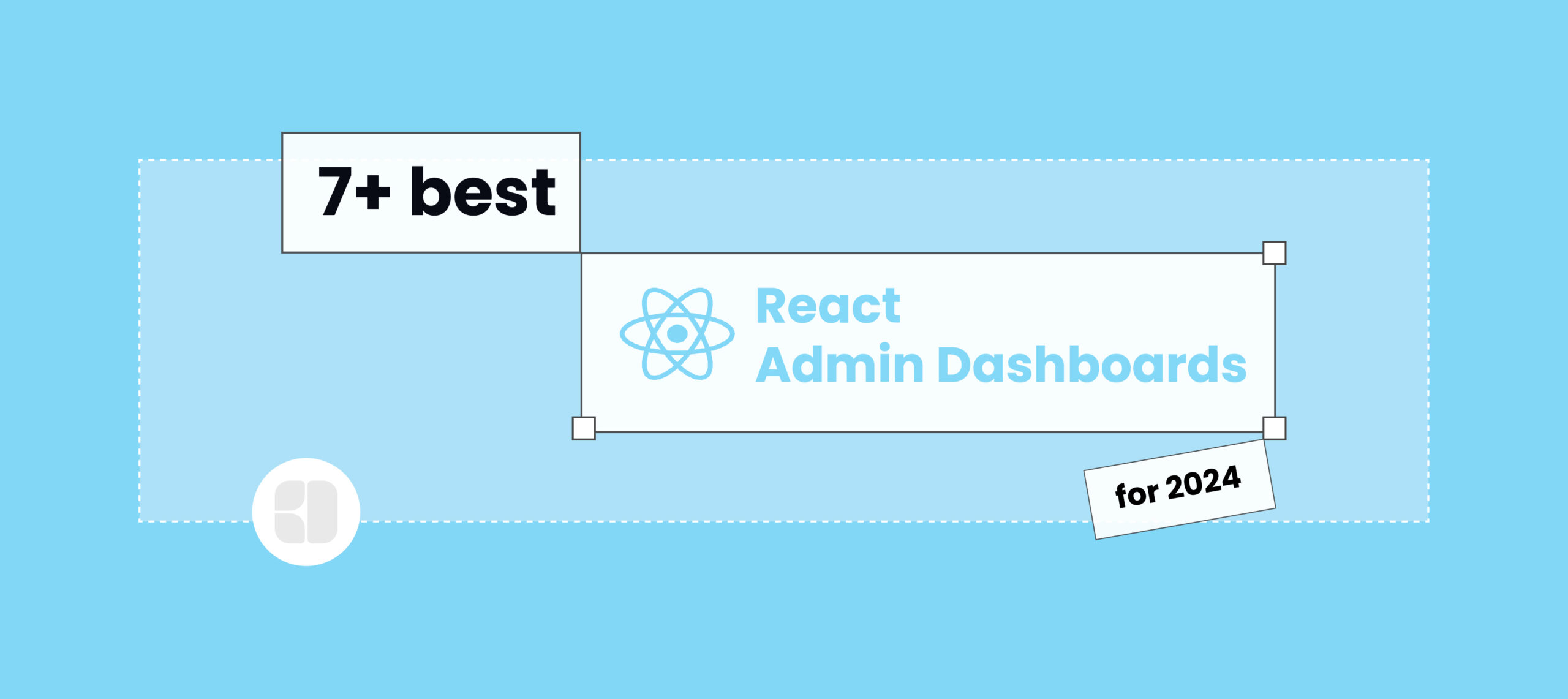Many innovative React projects have emerged to tackle various challenges such as complexities involved in optimizing performance, and maintaining code quality. These projects empower developers to build exceptional React applications to push the boundaries of innovation and also to enhance user experience. As a result, modern web development has become more manageable for developers, ensuring they can navigate complexities with confidence. But, is that enough. Sometimes, time constraints can become a significant issue, this is where instant templates come in. In this blog post, we will discuss some of the best React admin dashboard templates for this year.
What is React.js?
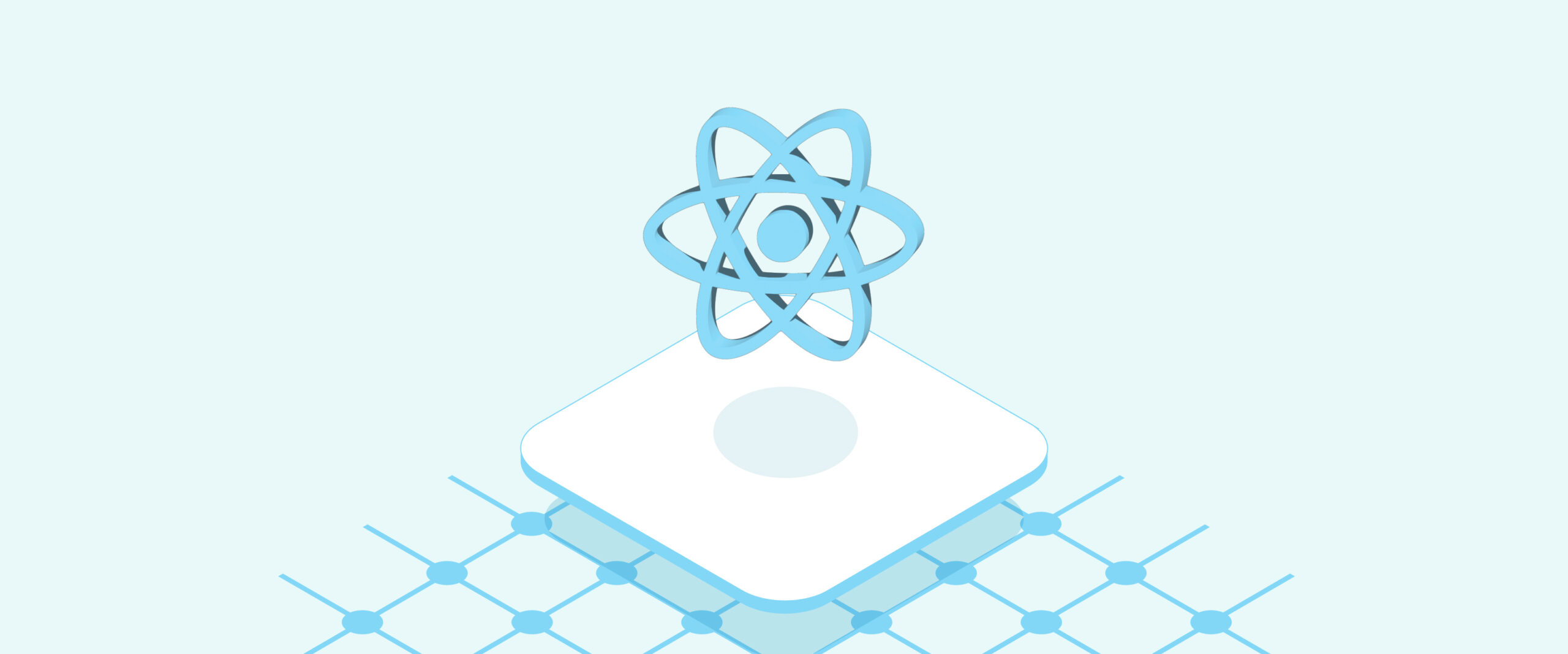
Almost every single service these days has an application or a website. However, even if their products or services are excellent, they may not be enough to attract customers. To get customers from applications and sites, they need to have a very intuitive user interface. React is a free, open-source front-end JavaScript library used for building interfaces based on components. It is maintained by Meta, along with communities and individual developers.
- Free open-source front end Javascript library
- Mainly used to build user-interfaces
- Reusable component based
- Easily add interactivity.
Why React JS Can Be the Best Choice for Your Project?
According to a 2023 report by Statista 40.6 percent of developers use React.js. for web development. If they prefer to react to their projects, there must be some obvious reasons, right?
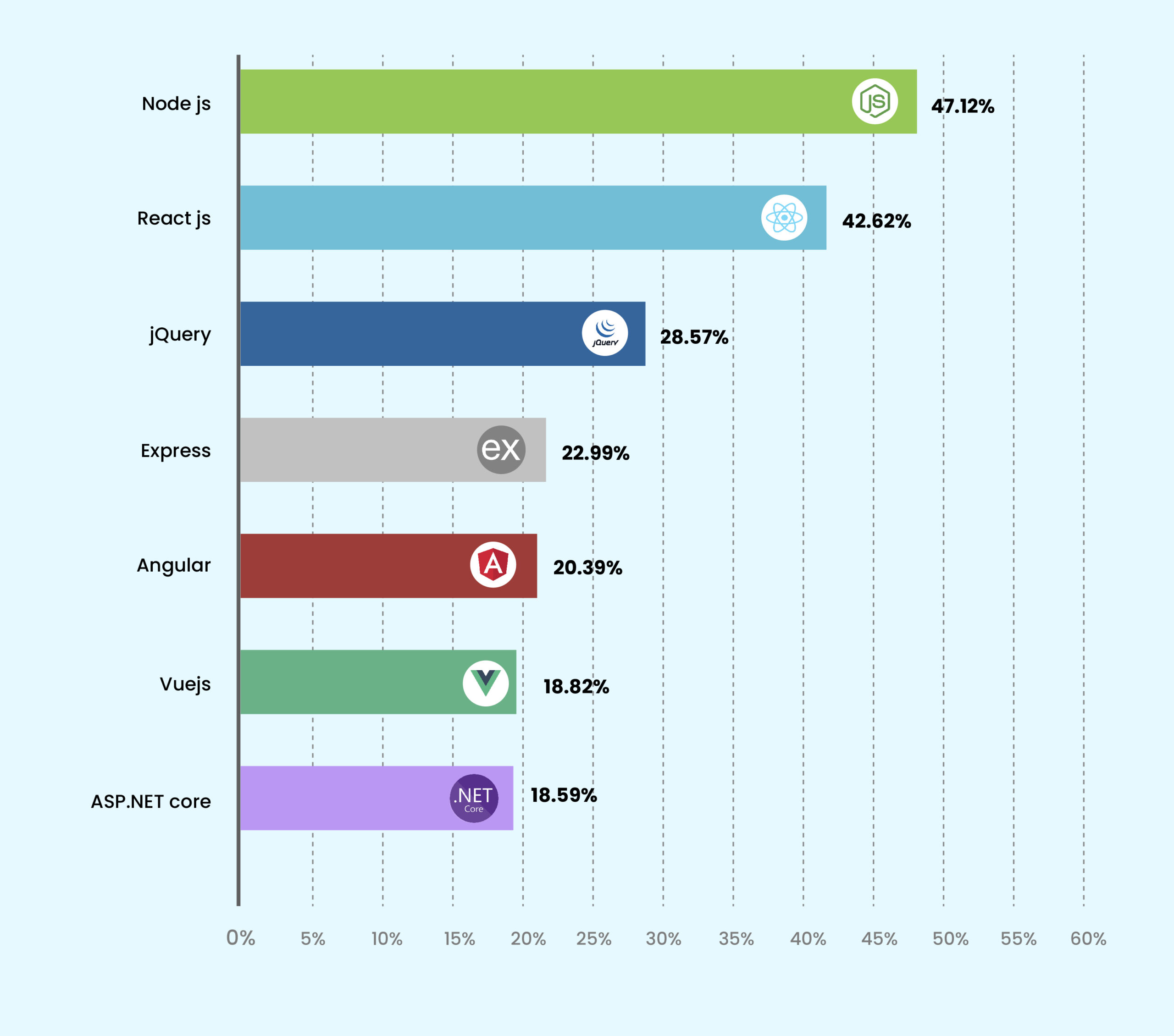
- ReactJS stands out as the premier choice for web development projects due to its compelling advantages.
- First and foremost is the speed at which it offers development. React’s framework allows developers to utilize individual components on both the client and server sides, improving the pace of the development process.
- Reusable components and modular structure is one major advantage of React JS. It provides flexibility, reducing expenses for businesses while streamlining maintenance.
- React is a powerful technology for building fast and complex apps. Its code is predictable and easy to collaborate on. It’s also easy to scale and maintain. React’s one-way data binding or unidirectional data flow makes debugging easier and the code more stable.
- The strong community support of React is another highlight. React is owned by Facebook, making it an unrivalled choice for your web development projects.
What is a React admin dashboard?
So coming to admin dashboards, Do you think it will have the same advantages? A React admin dashboard is a web application built using the React.js library, specifically designed for managing and administering various aspects of a system or application. It provides a user-friendly interface for administrators or authorized users to interact with and oversee different functionalities, such as user management, content management, analytics, settings, and more.
React admin dashboards typically leverage pre-built UI components and libraries tailored for admin interfaces. These components offer features like data tables, forms, filters, charts, authentication, and authorization mechanisms. They are highly customizable and can be integrated with backend APIs or services to fetch and manipulate data. A React admin dashboard simplifies the task of managing and monitoring a system’s backend by providing a modular, responsive, and customizable admin interfaces. Now, let’s check out our list.
7 Best Premium React Admin Dashboards for 2024
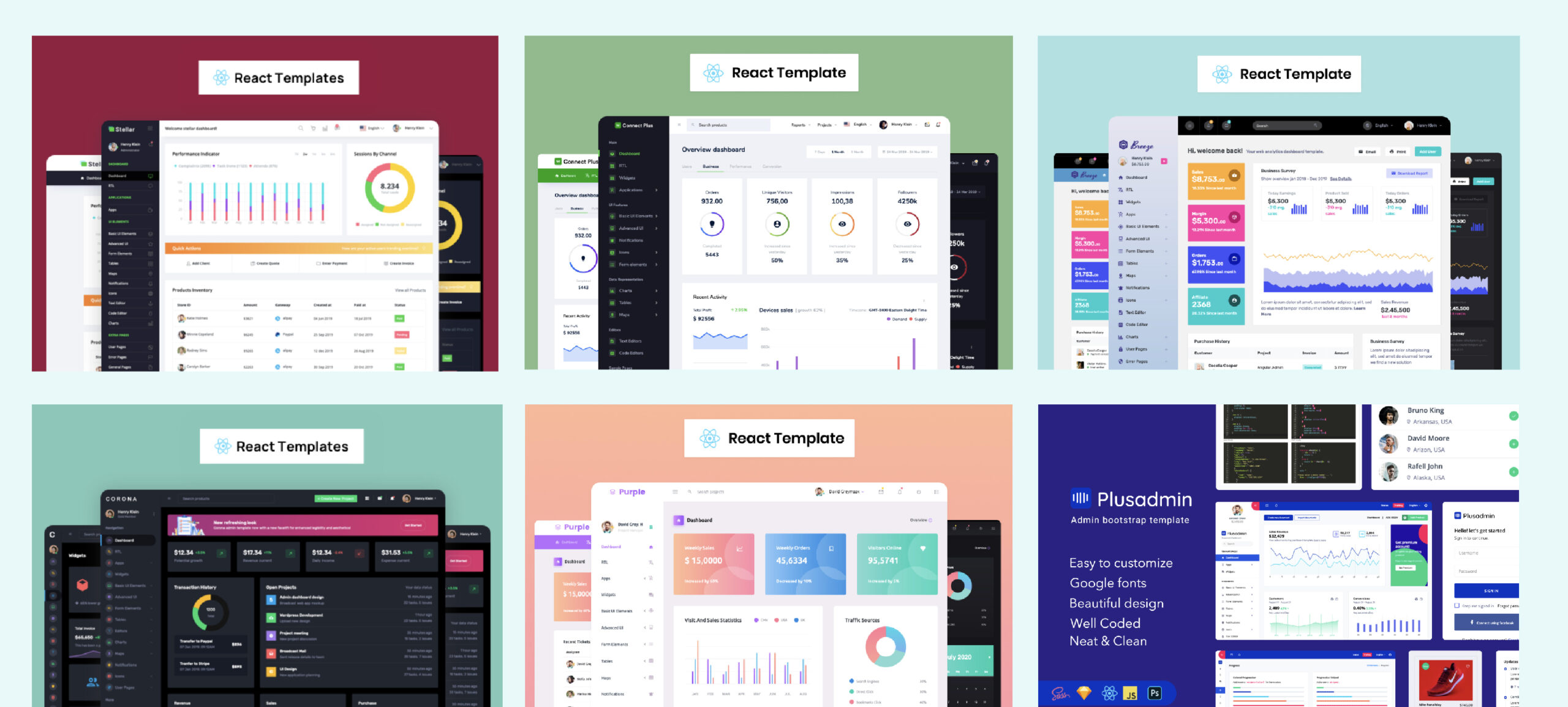
1. Stellar Admin Pro React
Stellar Admin Pro React is a highly flexible and customizable admin template that is built on React-Bootstrap 5 combination. With its comprehensive set of tables, charts, icons, maps, and other essential reusable components, this template is designed to help developers build robust web applications with ease. This template offers different layouts for instance, horizontal, vertical, light, dark, Kanban board, table ,etc. Stellar Admin Pro is known for its incredible flexibility and interactivity which makes it an ideal choice for web application development. The combination of React and Bootstrap 5 ensures that the template is highly responsive, mobile-friendly, and easy to use.
2. Connect Plus React
The Connect Plus React admin app template claims a simple yet stunning design, complete with an eye-catching color scheme. It offers users an unlimited range of customization options, allowing for a unique touch to be added to their web applications with ease. With its 5+ excellent charting libraries, visualizing and organizing data is no longer a cumbersome task. Besides, the template comes equipped with a Kanban Board, Calendar, Chat, Tickets, and Gallery.
3. Breeze React
Breeze is a react dashboard template that offers a comprehensive set of tools and reusable components for creating a dashboard interface. It features a neatly designed dashboard, which can be used to manage and run different web applications. This React template offers horizontal, vertical, dark, and light layouts and e-mail, Kanban board, and a lot more. It offers a comfortable development environment for both beginners and experts.
4. Corona React
Corona React dashboard template features a modern user interface design and fully responsive layout along with a striking color scheme with light and dark layouts. This react admin theme template offers powerful data representation options which makes visualizing and representing data effective and more straightforward. Corona React enables users to quickly build complex apps with its extensive selection of basic and advanced UI elements. In addition, it provides email and login page layouts.
5. Purple React
Another major React admin dashboard template by Bootstrapdash is Purple React. It is a well-coded, clean template that is a perfect starting point for complicated web development projects. The framework is a combination of React and Bootstrap 5. This provides a combination of responsiveness and re-usable components. The unidirectional data flow of React allows you to detect bugs instantly, which, in turn, benefits the delivery time of your whole project. Purple React also gives you access to tables, charts, icons, form elements, and more components. It also contains a separate error, general, e-commerce, and user pages.
6. Plus Admin React
Plus React Admin is a fantastic React template that offers a responsive design and is based on Bootstrap, with customized components that provide a consistent look throughout the template. This template is built with Sass, which makes it easier to code and customize. One of the notable features of Plus React Admin is its focus on typography and usability, ensuring a delightful user experience. The admin panel is well-designed and aesthetically pleasing, with neatly arranged components that enhance the usability of the template. Plus React Admin includes different template pages, UI elements, and easy-to-understand documentation, making it easy for developers to get started with and customize the template to their liking.
7. Star Admin 2 Pro React
Star Admin Pro React is a powerful React dashboard template that can be used to create responsive and feature-rich administrative dashboards using the React JavaScript library. With its extensive range of Data Visualization Components, such as Tables, Maps, and Charts, developers can easily create visually appealing and interactive dashboards to deliver crucial insights to users. Additionally, user interface elements like notifications, icons, text Editors, code editors, etc., make it easy to add functionality to any dashboard. The tool also includes Page Templates for User Pages, Error Pages, General Pages, and E-commerce to make the development process more efficient. Lastly, the tool comes with comprehensive documentation, providing developers with detailed instructions and guidance to help them use the template and achieve their desired results with ease.
Free React admin Dashboards
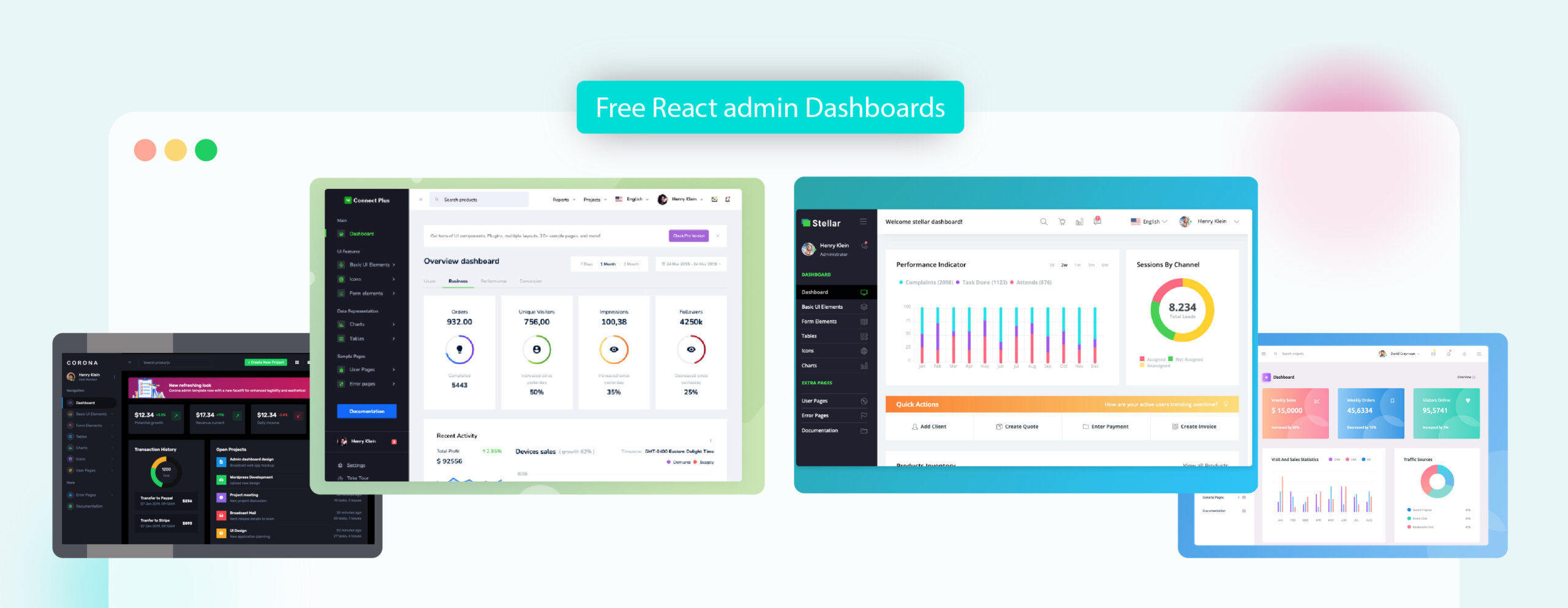
8. Corona React Free
A free React admin dashboard template to create stunning dark themed dashboards for websites and applications. The react template is built on Bootstrap latest version. With this React dashboard template, you can quickly and easily create a dashboard that looks great and functions smoothly, thanks to its intuitive design and responsive layout. Plus, since it’s free, you can save time and money while still creating a professional-looking dashboard that meets your needs.
9. Connect Plus React Free
Connect Plus React Free is a responsive and modern admin template built on ReactJS. This template is absolutely free and provides a wide range of features, making it an excellent choice for developers who want to build a robust admin panel for their web applications. It is a clean and intuitive interface which offers a variety of customizable pages and UI components that you can easily modify to suit your specific needs.
10. Purple React Free
The free version of the Purple React premium template is also built using React-Bootstrap. It includes a great selection of basic UI elements, a visually appealing dashboard, and fundamental page layouts and reusable components to help create your next React project instantly.
11. Stellar React Free
Stellar React Free is a highly practical and no-cost react-bootstrap template that provides a wide range of essential components specifically designed to meet various functionalities and user interface requirements within the dashboard. This template is an amazing choice for developers who want to create modern and responsive web applications without spending too much time and effort on designing the user interface. By using Stellar React Free, developers can easily customize their applications’ appearance and functionality, which can greatly enhance the user experience.
How do I create a dashboard in react?
Here’s a concise guide to creating an admin dashboard in React-Bootstrap.
Step 1: Setup
Create a React project (create-react-app my-admin-dashboard).
Install Dependencies: Add necessary libraries like react-router-dom for routing and a UI component library (e.g., Material-UI, Ant Design, or Bootstrap).
Install React-Bootstrap (npm install react-bootstrap bootstrap).
Step 2: Structure
Organize components (Navbar, Sidebar, Content) in separate files.
Step 3: Layout
Use React-Bootstrap’s Navbar, Container, Row, and Col for basic layout in App.js.
Step 3: Navigation and Content
Create reusable components for Navbar, Sidebar, and Content with specific functionalities.
Step 4: Data & Display
Implement data fetching (Axios/Fetch API) and state management (React state/Redux) for dynamic data.
Step 5: Customize Components for the Dashboard
Build reusable components or third-party libraries (cards, charts, tables) using React-Bootstrap.
Step 6: Authentication (Optional)
Use React Router or dedicated libraries for user login and access control.
Step 7: Testing
Write unit tests for your components.
Remember: Customize the layout, components, and functionalities based on your dashboard’s needs.
Want a more detailed explanation?
Let’s Wind Up
Basically these dashboard templates will help one to create advanced react admin panels instantly. React.js development landscape is constantly evolving, thanks to the creativity of developers and the growth of innovative projects. By adopting these tools and frameworks, React users can overcome common issues and enhance their development workflow to new levels.