Many business owners believe that increasing revenue is as simple as increasing traffic to their e-commerce store. They spend money on ads with the assumption that more traffic = more people paying to purchase their product. However, once they receive that traffic, it can be a long wait until they start to see any money rolling in (if at all).
As a business owner, you can’t just be concerned with increasing conversion rates. You need to use CRO (conversion rate optimization) to understand your customers and gather information about what they like. This way, it’s easier to get them to take the action you want them to.
Check out this step-by-step guide for using CRO for SAAS e-commerce.
Where to Begin
1) Ask Yourself These Questions
You’ll need to start your CRO process by learning more about your site visitors. You can do this by auditing your site, or surveying the current site to plan a course of action.
No matter what, you’ll want to begin your process by asking yourself these important questions about your site visitors:
- Which way are the site visitors primarily scrolling? Are there details at the bottom of the page that should be at the top?
- Do they click in places that they think are links, but are not links? Should they be links? Are your links in places that are easily seen and accessible?
- Do they click on the image of the product? Should that image be bigger so they can see the product better?
- Do they stop scrolling to read large paragraphs or blocks of text? If they don’t, should you shorten them, so they’re more likely to read them? Is there any benefit to reading them at all?
By analyzing your site and questioning its layout, you’re likely to come up with your own solutions for CRO. However, it’s important to use data as well to get precise information about your visitors.
2) Use Site Analytics
The best analytics tools will give you data about your site visitors. You will know the overall site conversion rate, but you should also find out the conversion rates at the device and demographic levels. You can find out valuable information from this, such as how mobile users are doing compared to desktop visitors.
Using heat maps to see what visitors do when they land on a page is a great way to find out what visitors are most interested in, which helps you decide which elements to begin optimizing.
3) Prepare to Optimize
After you’ve learned everything about your site visitors, you’ll need to optimize your site. However, knowing what to optimize is the hard part. You can work on any page, but you should start with the top pages that get the most traffic (or the most revenue). These are usually the product pages.
Other pages to keep in mind when optimizing include:
- Homepage
- About Us
- FAQ
- Contact Us
Best Practices for Optimization
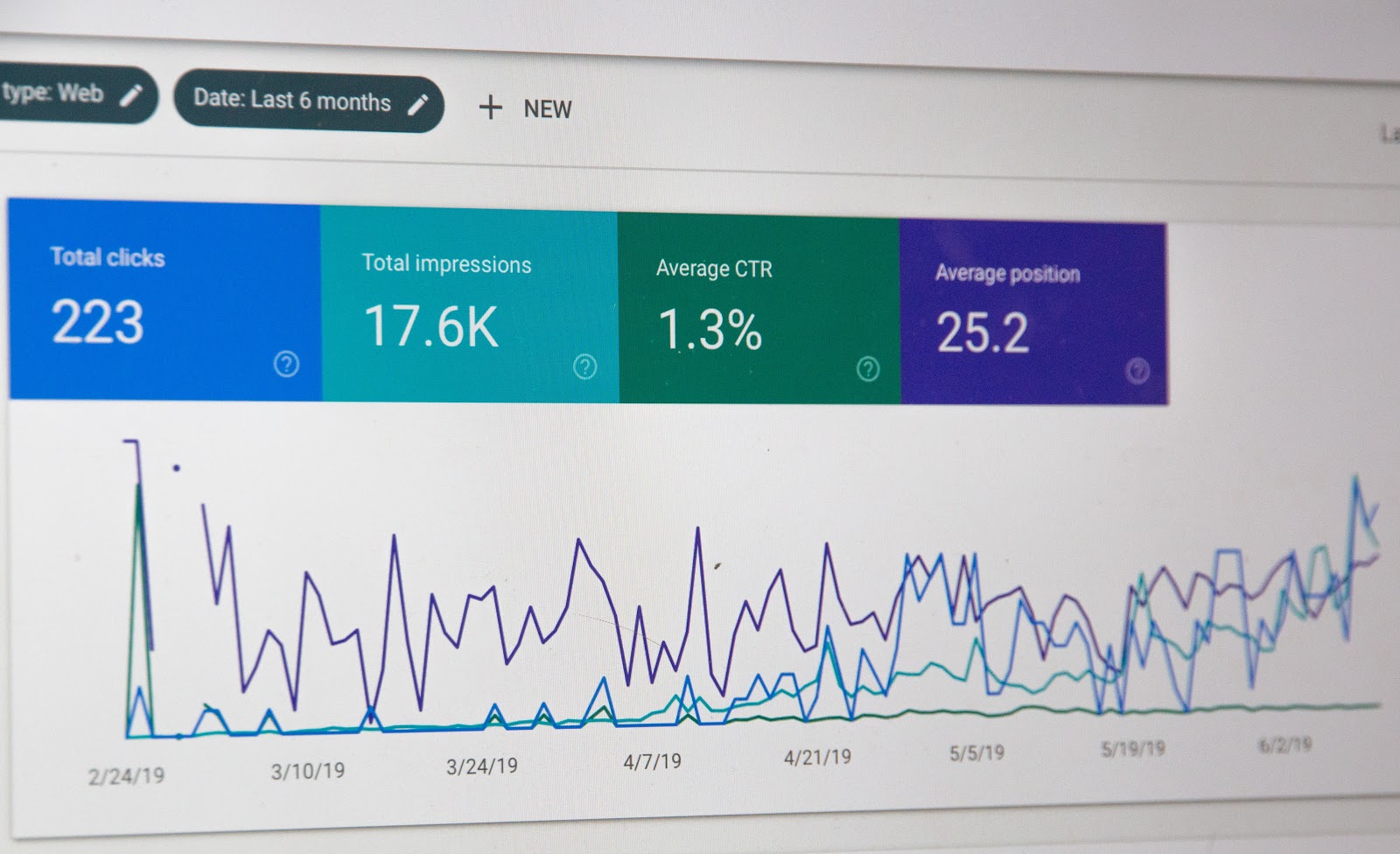
4) Edit Your Design
Site visitors can easily get overwhelmed with websites that have a lot of products, which is the opposite effect you want to increase your conversion rate.
First and foremost, you need to make sure that it’s easy for visitors to find what they want on the site based on the layout. When designing your site, you see it and revamp it so often that you experience it the same way every time. You get used to the changes and start to overlook ways to improve or rethink your ideas. However, visitors do not experience the site in the same way that you do.
You may think that they’ll read everything from top to bottom, pause to reflect, and then click on the link you’ve provided. However, most of the time, visitors will bounce around the page looking for something interesting or clickable. If they don’t, they’ll move to the next search engine result. All this happens in about 15 seconds.
When you design your site, you’ll need to remember the freedom that visitors have when they visit your site. They have plenty (thousands, in fact) of other options waiting for them at the click of a button.
Keep them on your site by directing them where to click. Otherwise, your potential customers will get lost and give up.
5) Improve Navigation
Imagine if you went to a clothing store, and all of the pants, shirts, and shoes were all in one big pile. If you’re looking for a specific print of a specific shirt, you’d have to go through the entire pile to get what you want. This is why clothing stores arranged products by clothing type, so you don’t have to walk through thousands of clothing items to find the shirt you want.
On your website, this is the job of navigation menus. Arranging menus in an organized layout is one of the best ways to make sure customers can quickly get what they want. If you have disorganized menus, visitors will get confused and leave your site.
Navigation should not be an afterthought; it’s a guide so visitors can walk around your site knowing that they’re going to get where they want to go. Navigation is what guides your visitors to checkout.
6) Implement CTA Buttons
The CTA button is likely one of the first things you will optimize. This is because people who get to the CTA are already close to purchasing the product. However, many e-commerce sites put barriers up to this action, which leads to people navigating away from the site.
It’s not as simple as changing the CTA button color or adding an exclamation point. Make it clear that the CTA button is a CTA button:
- Change the color, yes, but make it stand out from the rest of the content.
- Play around with different verbiage on the CTA button and see which one is most enticing (for example: “Add to Cart” isn’t as attractive as “I want this!”).
- Finally, optimize the area around the CTA button by putting more content around it, such as a guarantee or a positive customer review.
7) Offer Free Shipping
What’s the difference between a $5.99 shirt with $2.99 shipping and a $9 shirt? $0.02. However, the shipping price can make the difference between the visitor purchasing your product or abandoning the cart altogether.
Psychology plays a lot into whether or not a visitor will purchase a product; this includes free versus paid shipping.
If you can afford to offer free shipping, then you should. More people are likely to buy your product if the shipping is free, even if the price of the product plus paid shipping is the same price as the product with free shipping.
If you can’t offer free shipping, make sure to be upfront about the shipping price from the beginning. If you’re not, you run the risk of the customer thinking you’re being deceptive and abandon the cart.
Final Thoughts

By now, you’ve learned what to do when using CRO for your e-commerce site and why it’s essential. The next step is to apply this knowledge to your website and make the necessary changes.
Once you get started, you’ll see the conversion rate rise and begin to see the revenue pouring in!
