Creating a logo is an essential aspect of successful branding. Statistics show that 75% of consumers can recognize a brand by its logo, while only 60% will remember a brand’s visual style, and only 25% will remember the brand’s voice.
In times past, the only way to create a good logo for a business was to hire a design company to do the job. While some large corporations still go this route, it’s entirely possible for entrepreneurs and small business owners to create their own winning logos using one or more online design tools. DIY logo design can help a business owner save money that can then be used to market the new business; what’s more, it also allows for fast, efficient logo creation so a business can get off the ground without undue delay.
Those unfamiliar with logo creation tools may want to consider the options outlined below. Each platform has its pros and cons, and knowing these can help one pick the design site that offers the amenities needed for the job.
1. Canva Logo Maker
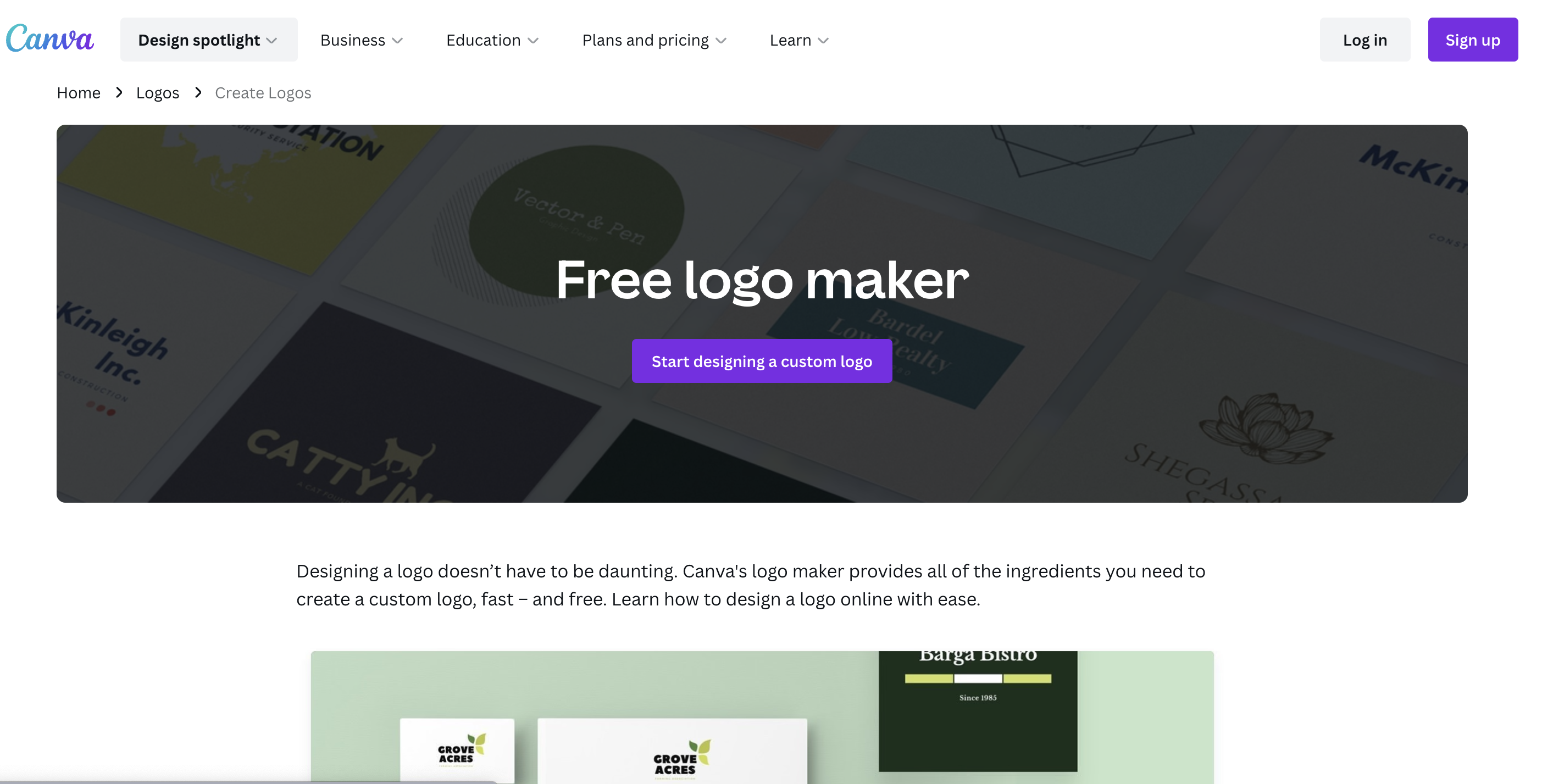
(Source)
Canva is a widely popular graphic design tool that can be used not just for logo design but also for creating banners, business cards, invitations, and more. There is a free version of the platform that can be used for logo design and other purposes, as well as a paid version for those who want extra features.
One of the best things about Canva’s logo design tool is that the platform offers over 250,000 templates and more than 1 million free images and graphics to pick from. What’s more, the drag-and-drop editing tool makes it possible for users to combine photos and graphics to create a truly unique design that will stand out from the competition.
To get started, click on the “create a logo” button. After answering a few questions about the nature of the business and the type of logo needed, Canva takes users to the editing tool. On the left side of this tool, Canva displays recommended images and graphics based on the answers users gave regarding the type of logo needed for the business.
Once the logo is designed, one can download it and start using it at no cost. Note that Canva also offers thousands of logo mockups you can choose from. Unfortunately, the business owner cannot trademark the logo, which means it can be used by other business owners without the original designer’s permission.
Additionally, one should bear in mind that Canva’s logo editing tool is more complex than the ones found on other, similar sites. There is also no AI assistance provided when choosing and editing images with a photo editor.
2. Tailor Brands Logo Maker
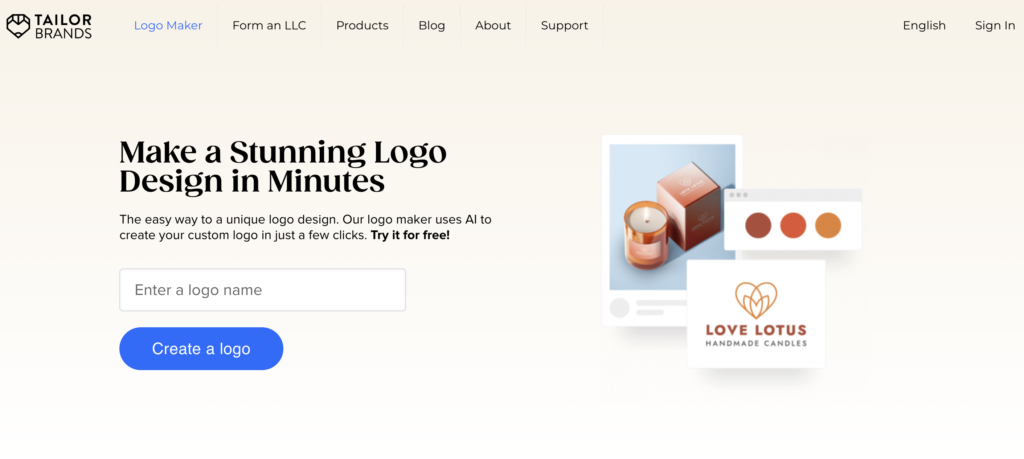
(Source)
Tailor Brands is a comprehensive branding and business-building platform. It offers logo design, branded product creation, website design and optimization, LLC formation, and more. The logo design tool can be used for free, but users will need to pay a fee to download their new logo.
To get started, click on the Logo Maker button. The site will ask some questions about the name of the business, industry, type of logo needed, etc. Then the AI-powered tool will take over, offering users a curated selection of images based on their specific needs. There is also an editing tool so that business owners can customize their logo design.
Once the logo is finished and a person is happy with the design, the logo will need to be downloaded. At this point, one will be prompted to choose between three subscription plans. Each plan includes logo download plus other branding services and amenities. However, bear in mind that some logo file types are only available from certain plans. For instance, business owners who need a vector .eps file will need to choose the premium plan.
Tailor Brands isn’t free, but it offers a great selection of images and a very user-friendly interface. What’s more, the logo can be copyrighted by the designer, so other businesses can’t use it.
3. PicMonkey
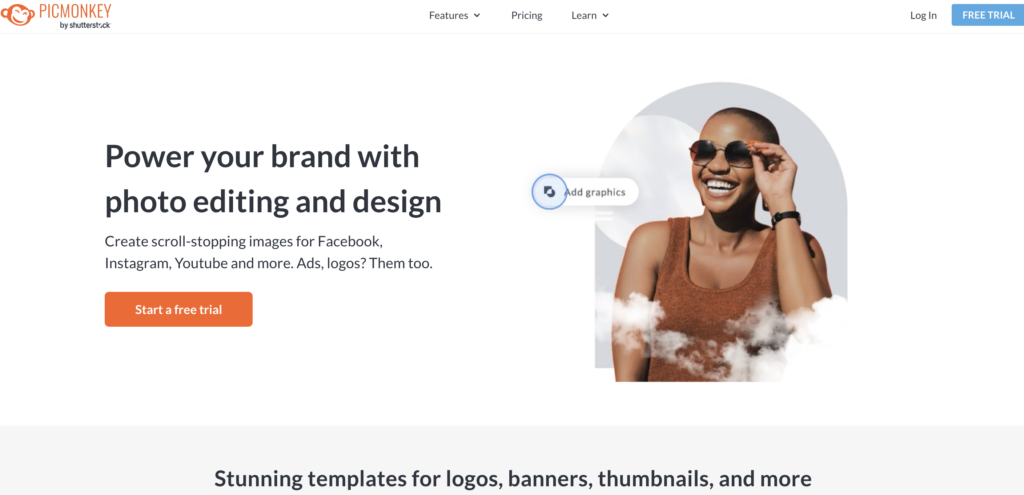
(Source)
PicMonkey is a branding and image editing tool from the world-renowned stock photo website Shutterstock. It offers multiple images and graphic options that can be used by businesses from all industries to create a customized logo.
To get started, select “branding” from the features menu and then scroll down for the link to the logo maker. There is a free trial version of the tool, so users can work with it to see if it meets their design needs without committing to purchasing the final product.
PicMonkey is very user-friendly. Its many automated tools can save a new designer a lot of time and hassle; what’s more, new content is continually added to ensure logo makers have multiple unique image options to pick from.
To download the new logo, one will need to sign up for the basic, pro, or business subscription plan. Costs vary depending on the plan one chooses, but the price is reasonable considering all the site has to offer. Furthermore, the downloaded logo can be copyrighted by thebusiness.
4. VistaCreate
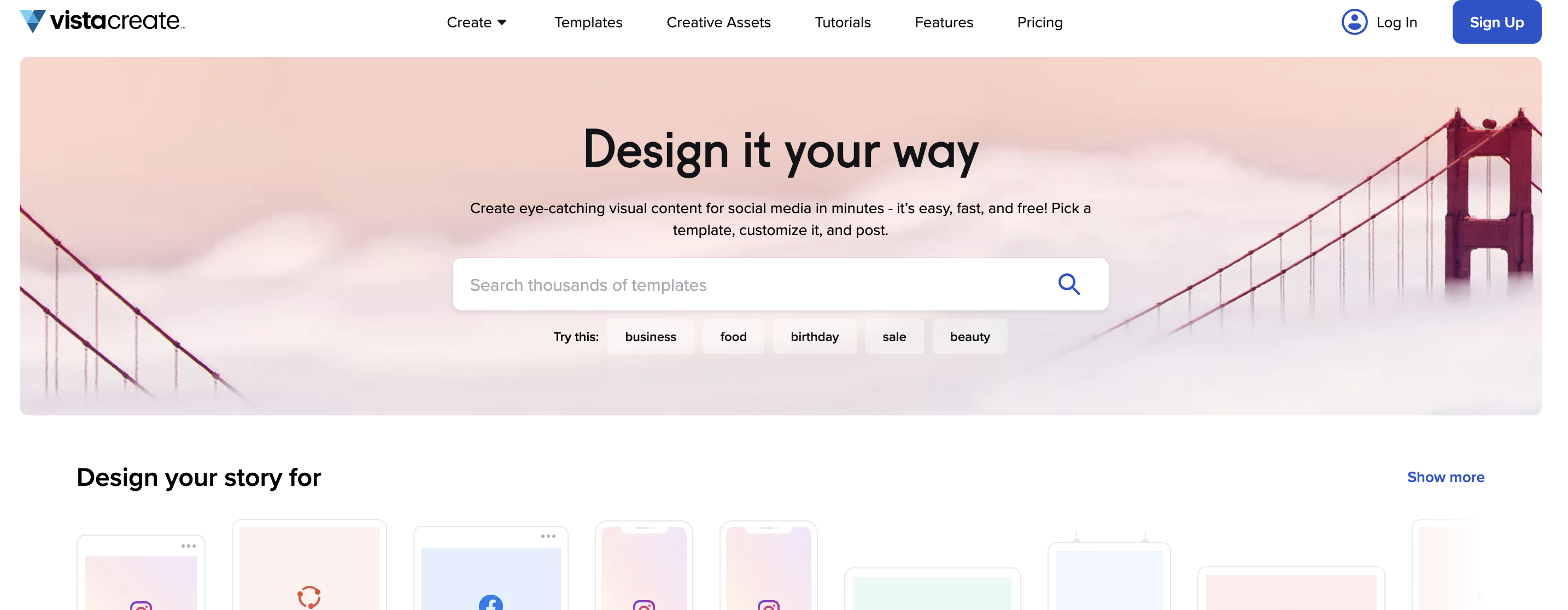
(Source)
VistaCreate is a design site that allows users to create animated graphics, Facebook posts, YouTube thumbnails, business cards, brochures, etc. It also has a free logo tool that can be found by clicking on the “create” menu button and selecting “logo maker”.
After clicking the Logo Maker tool, one will need to sign up for a free account. After putting in the name of the business, a tagline (optional), and selecting an industry, the site’s editing tool pops up with graphic/image options on the left side. Users can use an image as-is or edit it to create a unique design. The finished product can be downloaded at no cost.
A paid version of the VistaCreate platform offers additional image options and premium amenities; however, the free platform has nearly all the tools one needs to create a winning logo. These include over a million images and vectors, more than 75,000 design templates, a branding kit, free fonts and the ability to upload one’s own fonts, and 10 GB of storage space.
Perhaps the biggest drawback of VistaCreate is that, like Canva, it does not allow users to copyright their new logo. This means a similar or identical design can be used by another business without a designer’s knowledge or consent.
Conclusion:
A logo is a visual representation of a business. As such, a business owner will want to do careful research before creating a final design. Consider a company’s core values, products/services, industry, target audience, and location to ensure the logo will appeal to those most likely to buy goods and/or services. It’s also smart to check competitor logos to ensure the new business logo can’t be mistaken for another local business.
Those who aren’t sure which logo creation platform is the best may want to try out two or more of the platforms listed above to see which one offers the image and editing features needed for the job. Testing various image combinations can help a business owner see which design would be a perfect fit for the business long-term and can even provide one with access to additional branding features to create a successful marketing campaign.
