Most modern websites contains some types of forms, which are commonly used to collect user data or information. The function of forms may significantly vary based on where they are placed on a website. For instance, login forms serves the crucial purpose of data verification whereas registration forms simply collects user data.
Bootstrap Forms can be used to create trendy looking and professional forms that instantly captures user attention. Here are some of our favorite Bootstrap form examples that are sure to leave a lasting impression on both users and designers.
Free Bootstrap Wizard
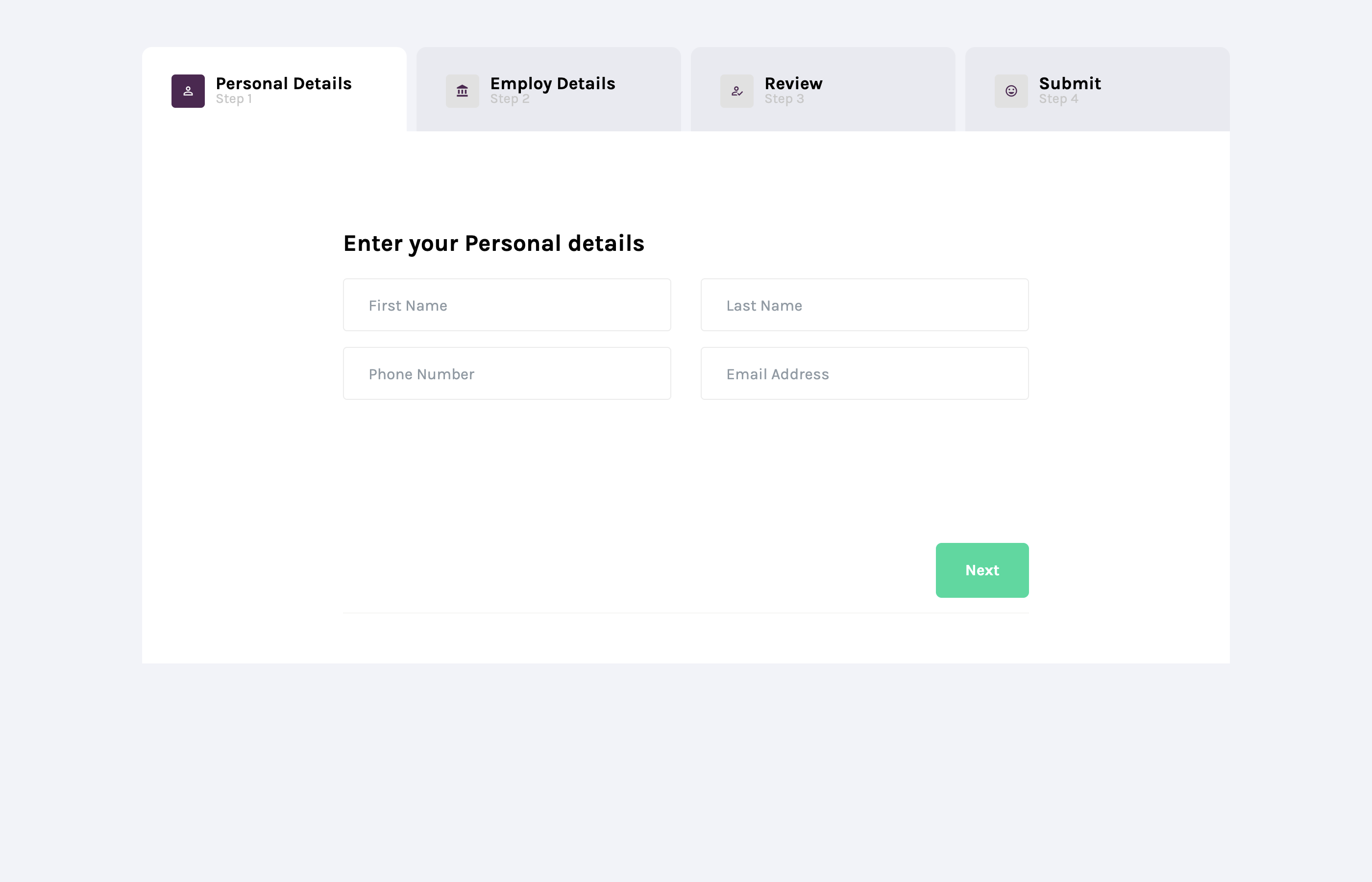
Here is a fully responsive and easy to use wizard designed based on the latest version of the Bootstrap framework. The well-designed and beautiful wizard created by BootstrapDash is available to users for FREE.
Login Form By Ace Subido

Ace Subido’s Login Form design contains two text fields, a title, and an option for users to recover their password if lost. Users can easily change the color combination as per their requirements.
Flat HTML5/CSS3 Login Form

The Flat HTML5/CSS3 Login Form design is an ideal example of a simple but unique Bootstrap Form. The Form has two text fields and a login buttons. There is also an option for users who have not registered to the service to create a new account.
Sign-Up/Login Form

Two separate tabs are included with this Bootstrap Form example by a CodePen user, Eric. The first tab allows users to sign up for a service while the second one can be used to log in.
Premium Bootstrap Wizard
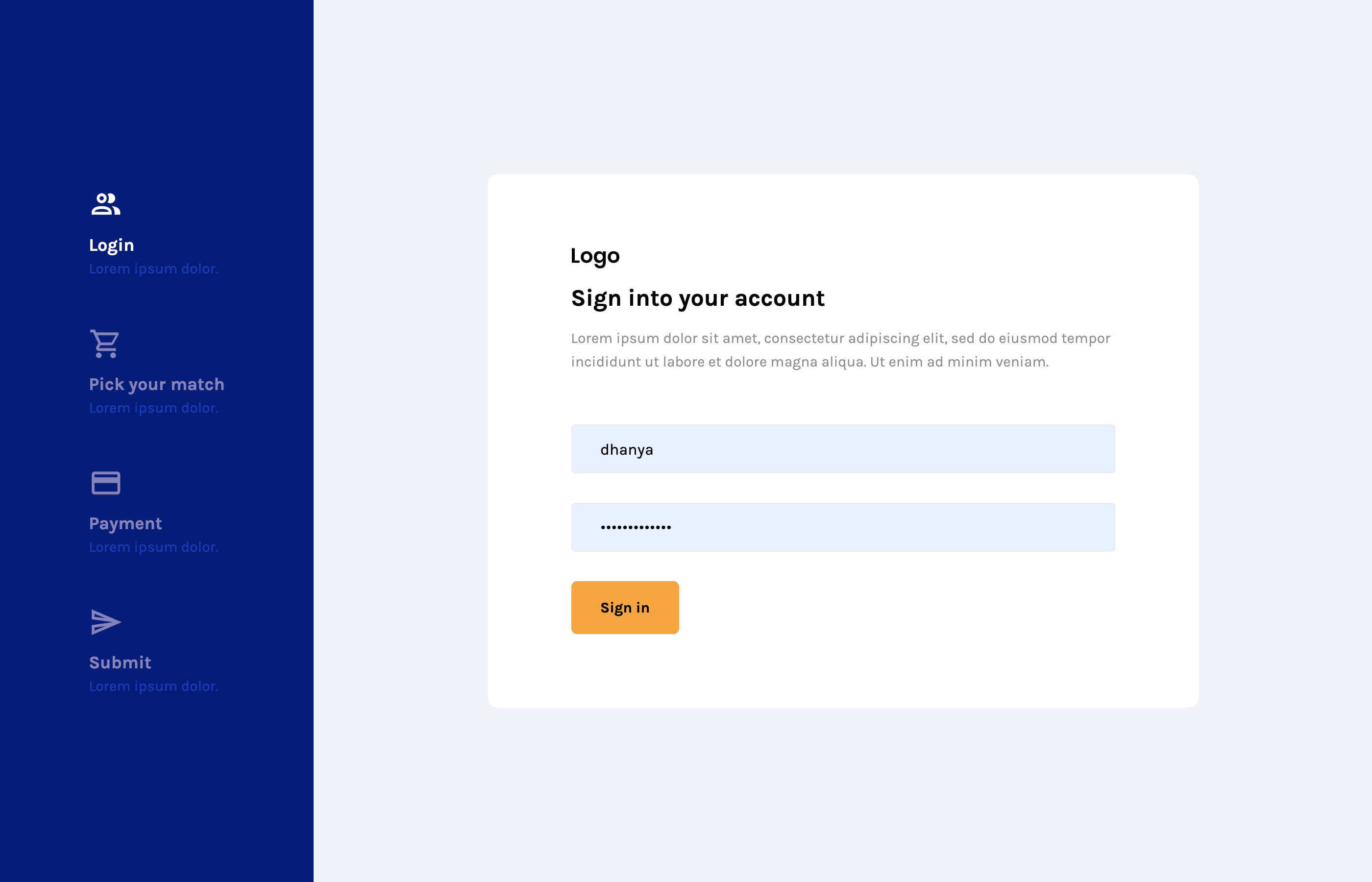
The premium Bootstrap wizard developed by BootstrapDash can be seen in six unique and separate layouts. Creating forms on web apps and websites is simpler and faster when using this premium Bootstrap wizard.
Bootstrap Form Registration

The Bootstrap Form Registration design is simple, unique, and it has multiple number of text fields. You can also find an option which will prevent users who do not comply with the terms and conditions of your website from signing-up to your service.
Bootstrap Form Layout

Bootstrap Form Layout is another excellent example of Bootstrap form, which prompts site visitors to enter their personal details such as name and address.
Bootstrap Form

This Bootstrap Form Example by Ayesha S is an ideal choice if you want to receive feedback and other suggestions from your website visitors.
Bootstrap Form Elements

Bootstrap Form Elements design is an advanced Bootstrap Form example. The design has multiple number of text fields where customers can end user information.
Bootstrap Form

Ayesha’s Bootstrap Form design is an excellent option if you want website visitors or customers to share feedback and recommendations. The form has a long Message field, where users can share their feedback.
Flat Bootstrap Form
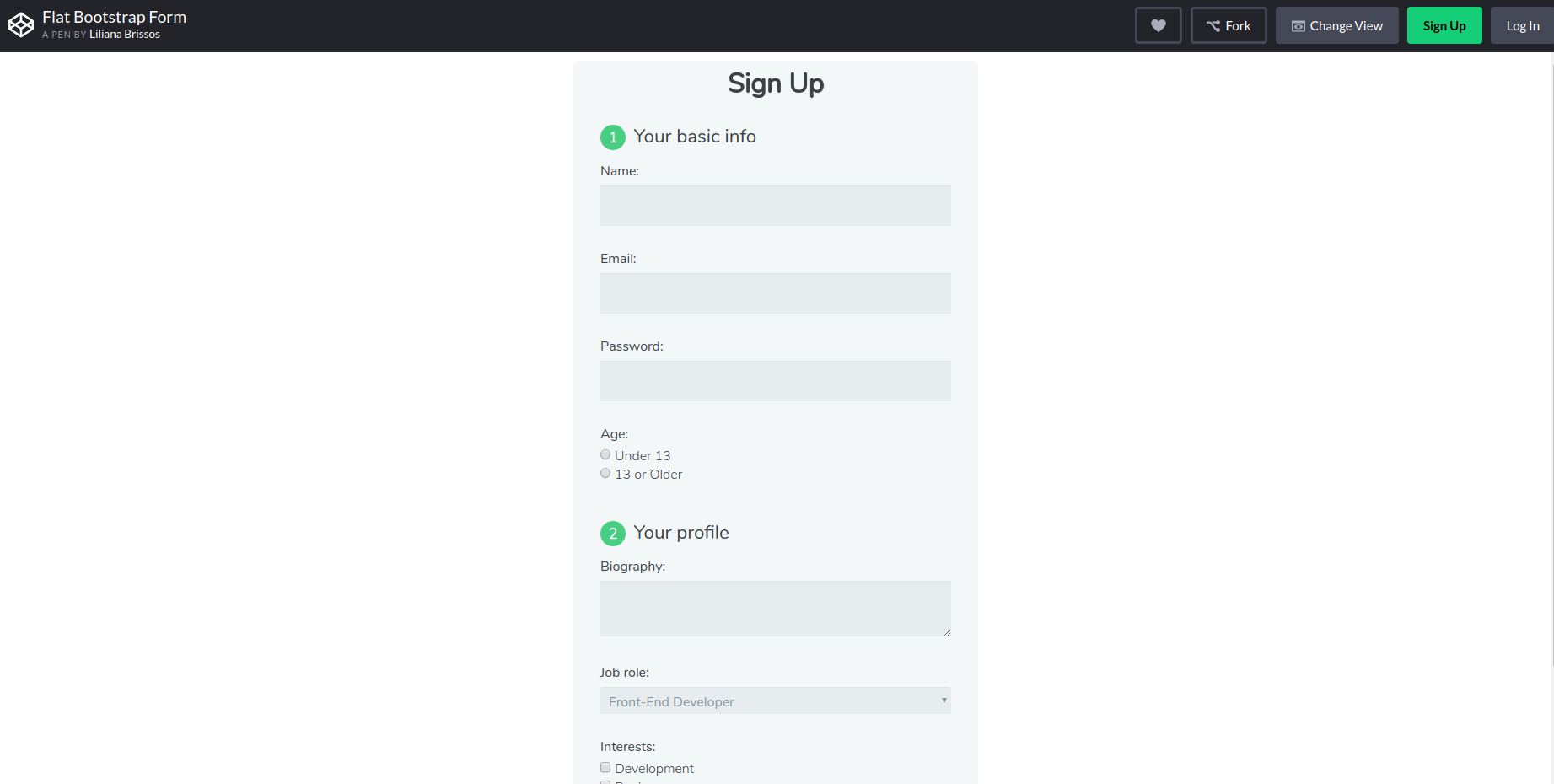
Flat Bootstrap Form design By Liliana Brissos has a unique and simple Sign Up form. You can gather important user information with this form.
CSS Accordion Bootstrap Form

The CSS Accordion Bootstrap Form design by ShellZero is ideal choice for ecommerce websites. The design has three unique blocks where you can offer delivery, shipping, and payment options to users. However, you can make the necessary changes to the blocks to suit your website’s requirements.
Inline and Horizontal Bootstrap Form
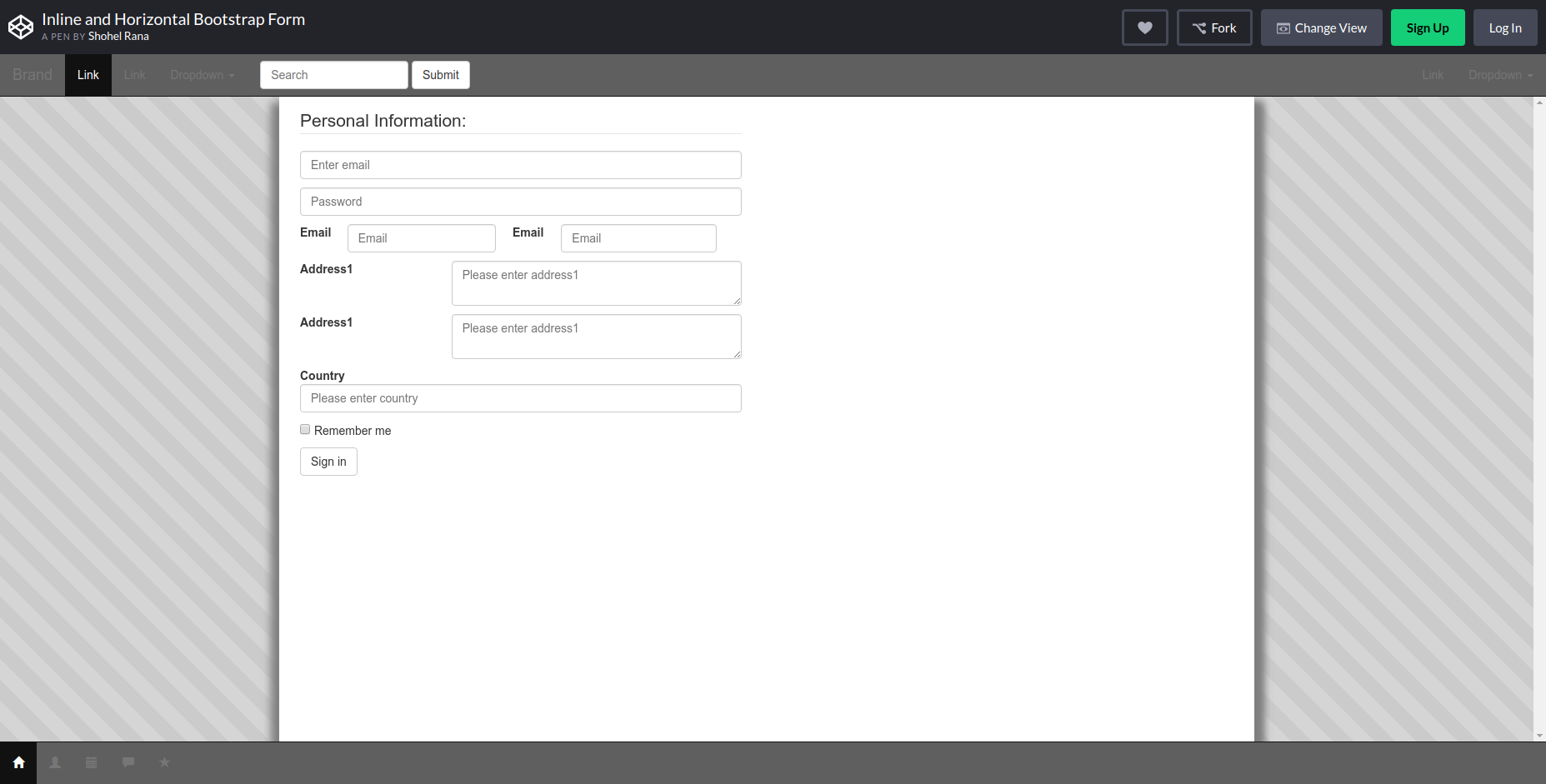
This design is a classic example of Horizontal Bootstrap Form, which has multiple text fields. There is also a remember password option that will eliminate the need to re-entering user credentials for future browsing sessions.
