Are you a developer who uses CodePen to find, create and tweak code snippets? If so, do all your coding requirements get fulfilled by this code playground?
CodePen is definitely among the most popular code playgrounds today. But there are some alternative platforms that could be a better coding aid for you. Let us take a look at some of the best among them.
Better CodePen Alternatives For Your Projects in 2022
Here are 10 alternatives to CodePen that front-end developers and designers may find very beneficial:
1. CSS Desk
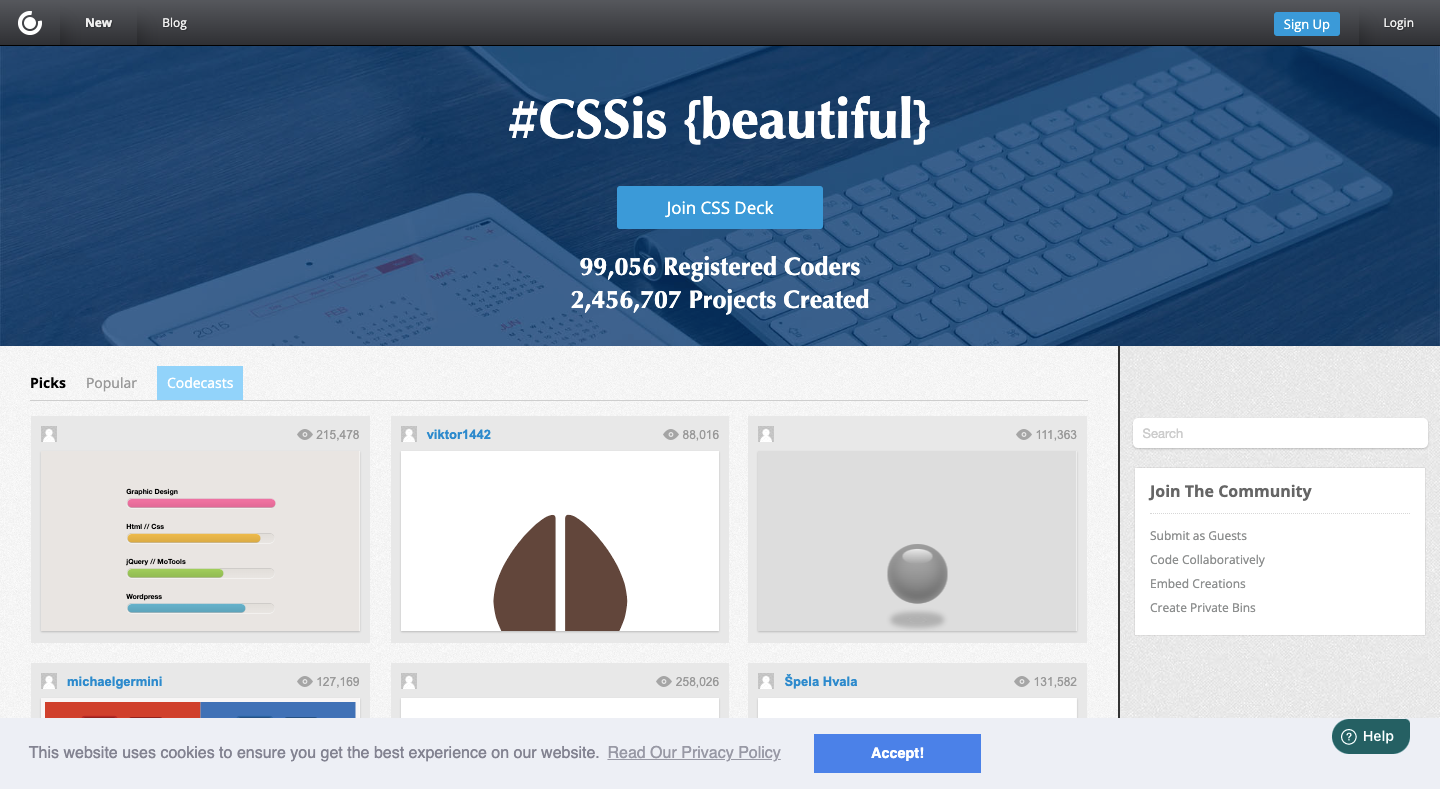
CSS Desk is an HTML, JavaScript and CSS code playground that performs faster than CodePen. Though it is not a match to CodePen in the number of features, CSS Desk comes with a better coding layout screen.
This playground offers a platform for collaboration and learning. Since it has been there for a long time, CSS Desk has a large community that regularly shares coding examples and related resources.
2. JS Fiddle
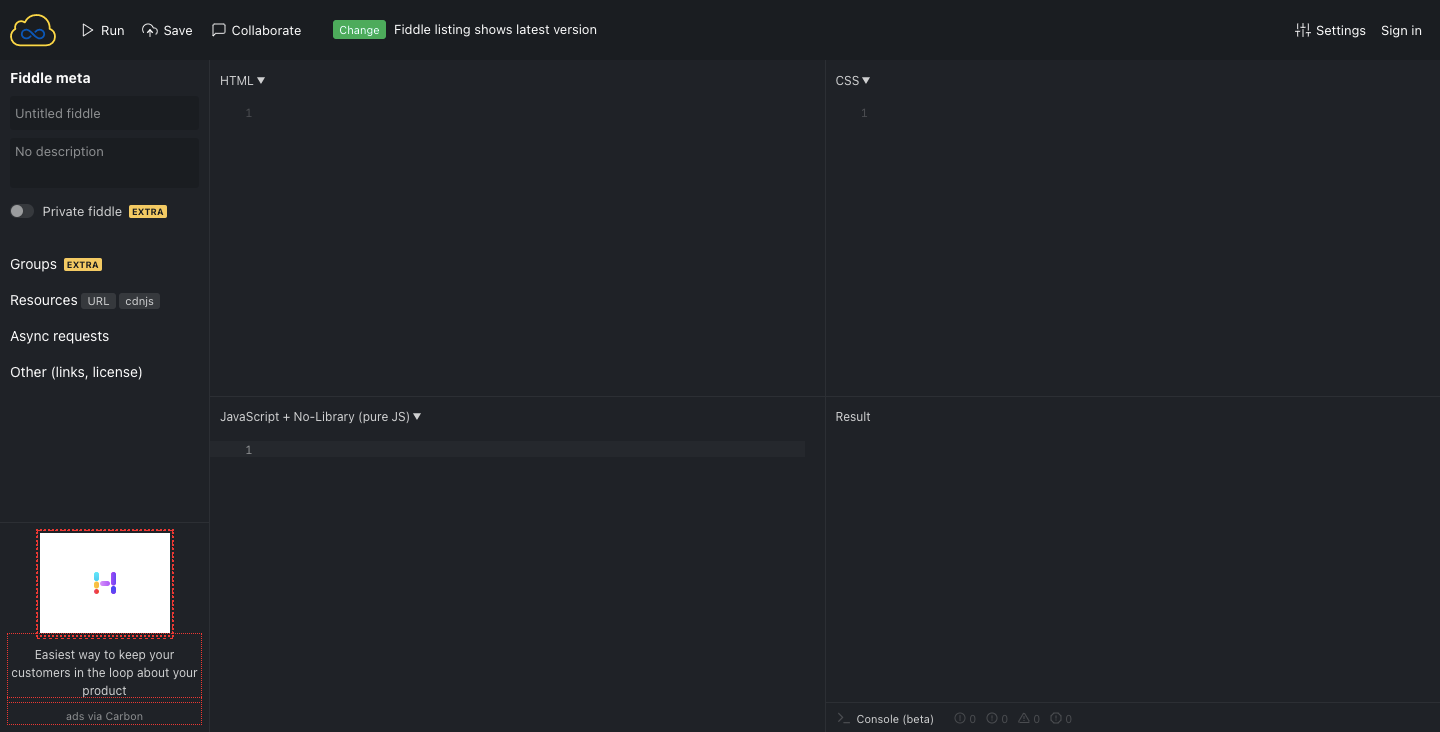
JS Fiddle has been in the game for a very long time. Over the years, It has become one of the most feature-packed code playgrounds. It comes with plenty of frameworks and libraries useful for developers building complex websites.
JS Fiddle works fine with all HTML, CSS and JavaScript combinations. Giving emphasis on coding features, it lacks some of the social features other platforms offer. The simple interface and user-friendly experience might suit your preferences.
3. PLAYCODE

If you are a beginner looking for easy-to-use code playgrounds, then PLAYCODE could be your best option. This CodePen alternative has a user-frindly interface and features that won’t intimidate developers with less experience.
With PLAYCODE, you can add more than one HTML, JavaScript and CSS asset file. It features a free editor and a log console that lets you control the preview window.
4. Plunker
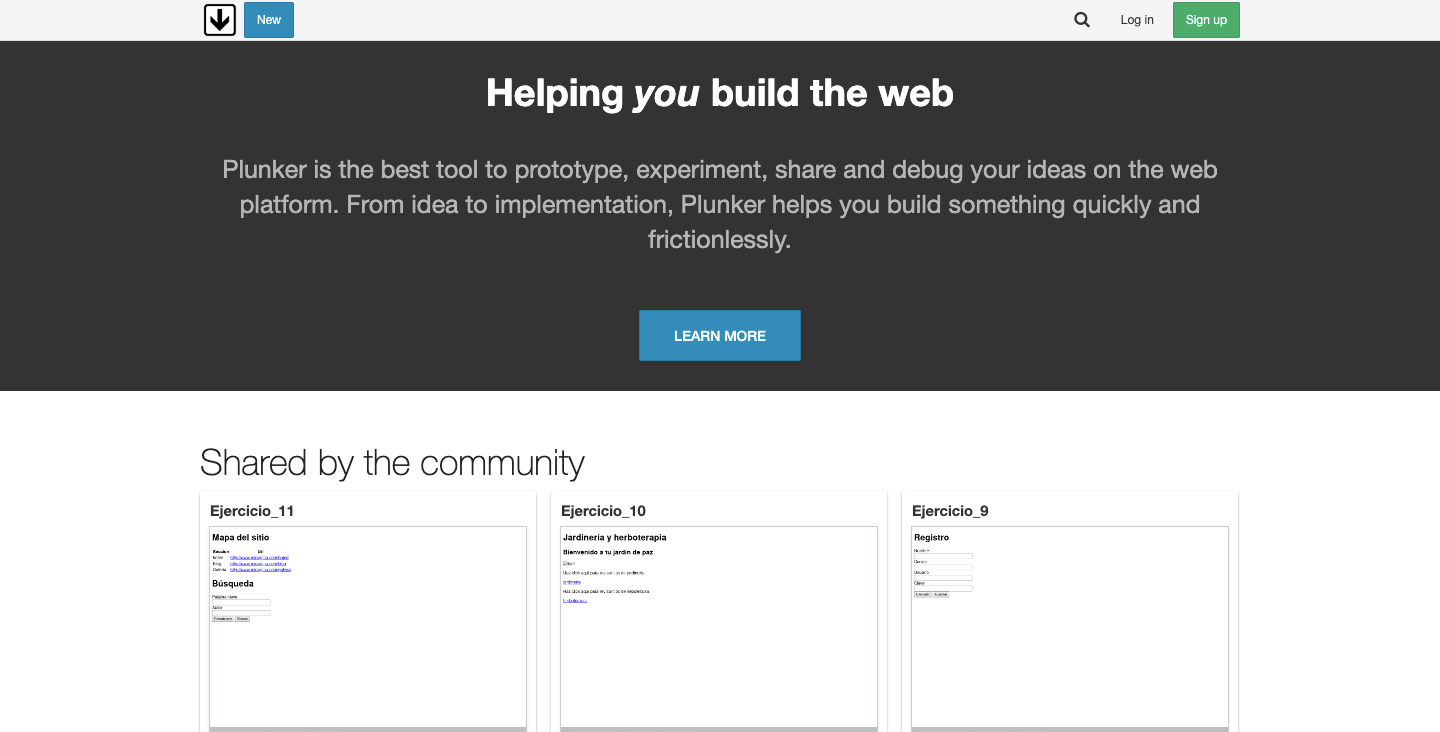
Plunker is a free platform that offers many social features for collaboration among developers. On this platform, developers can work, and share ideas and feedback in real time. Plunker can enhance your teamwork and speed up your project.
What makes Plunker fall short of being the best free collaboration platform is that it is slower than its competitors. Keeping that aside, Plunker is a very useful website for developers and project heads.
5. CodeSandBox
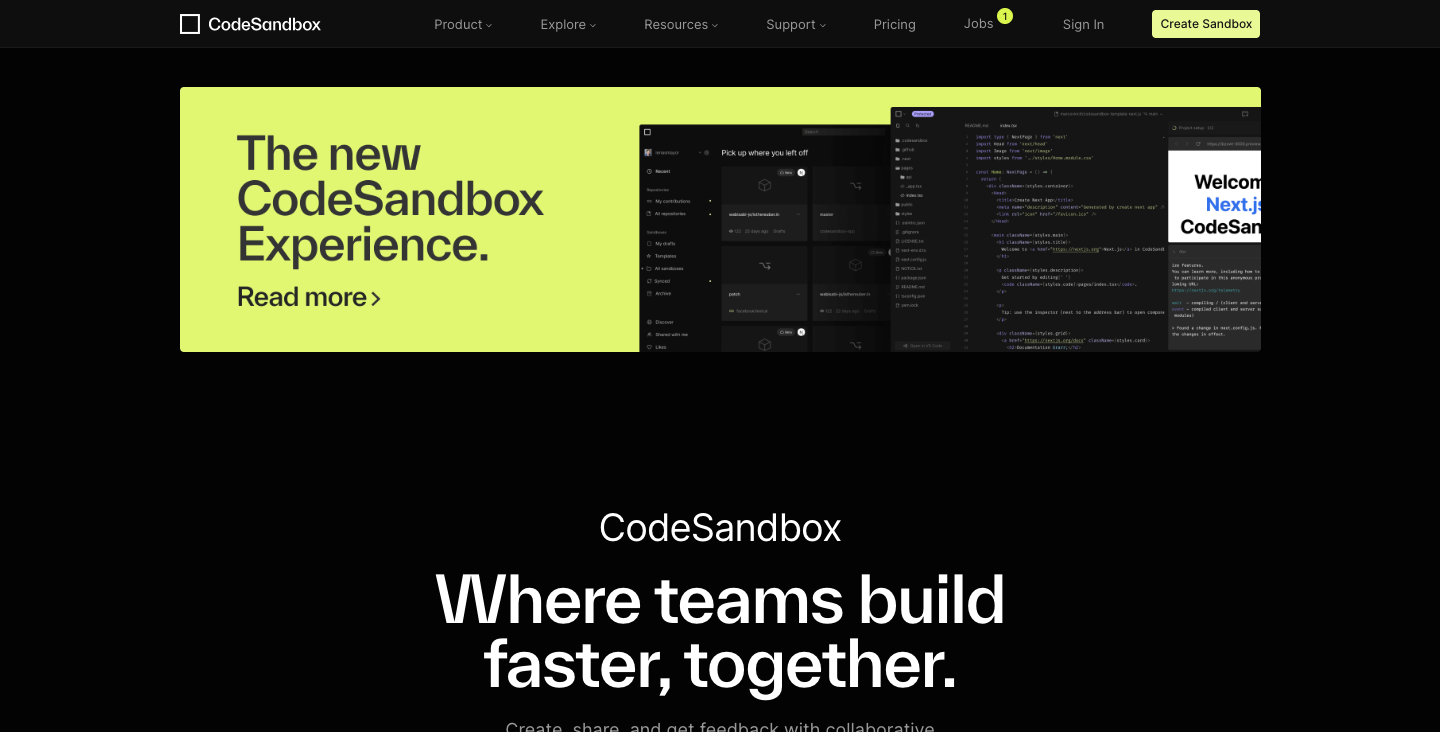
CodeSandBox is another platform that focuses more on online collaborations and social features. CodeSadBox, like other playgrounds, lets you add and edit as many files as you want. This free website allows you to collaborate with other developers in real-time.
If you are working from home or cannot be with other project members physically, using CodeSandBox could be very useful. CodeSandBox lets you export and deploy your projects to concerned websites as well.
6. JS Bin
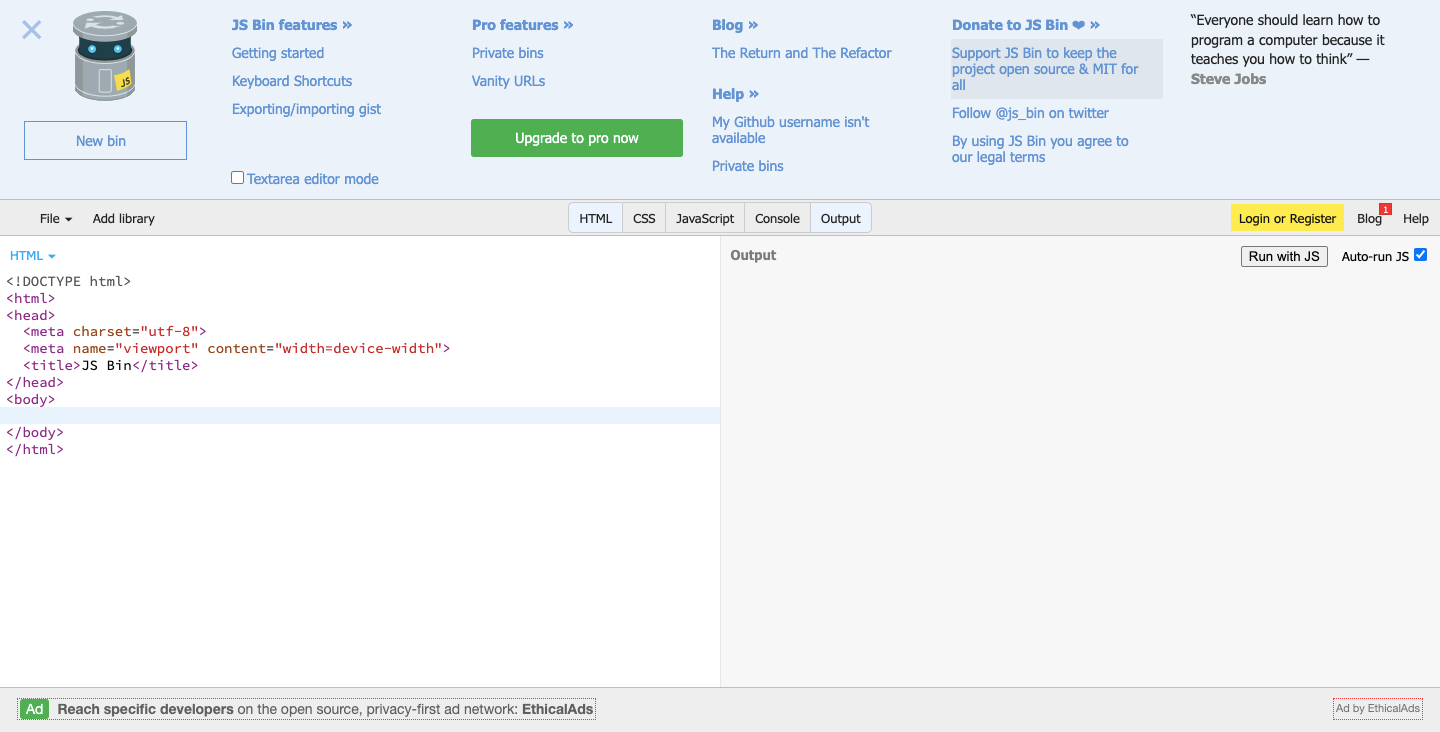
JS Bin is a good playground for beginners learning the basics of coding. JS Bin comes with a good number of features including JS libraries, preprocessors, a logging console etc. You can avail of features like vanity URLs, asset uploading and private bins by upgrading to the premium version.
7. Replit
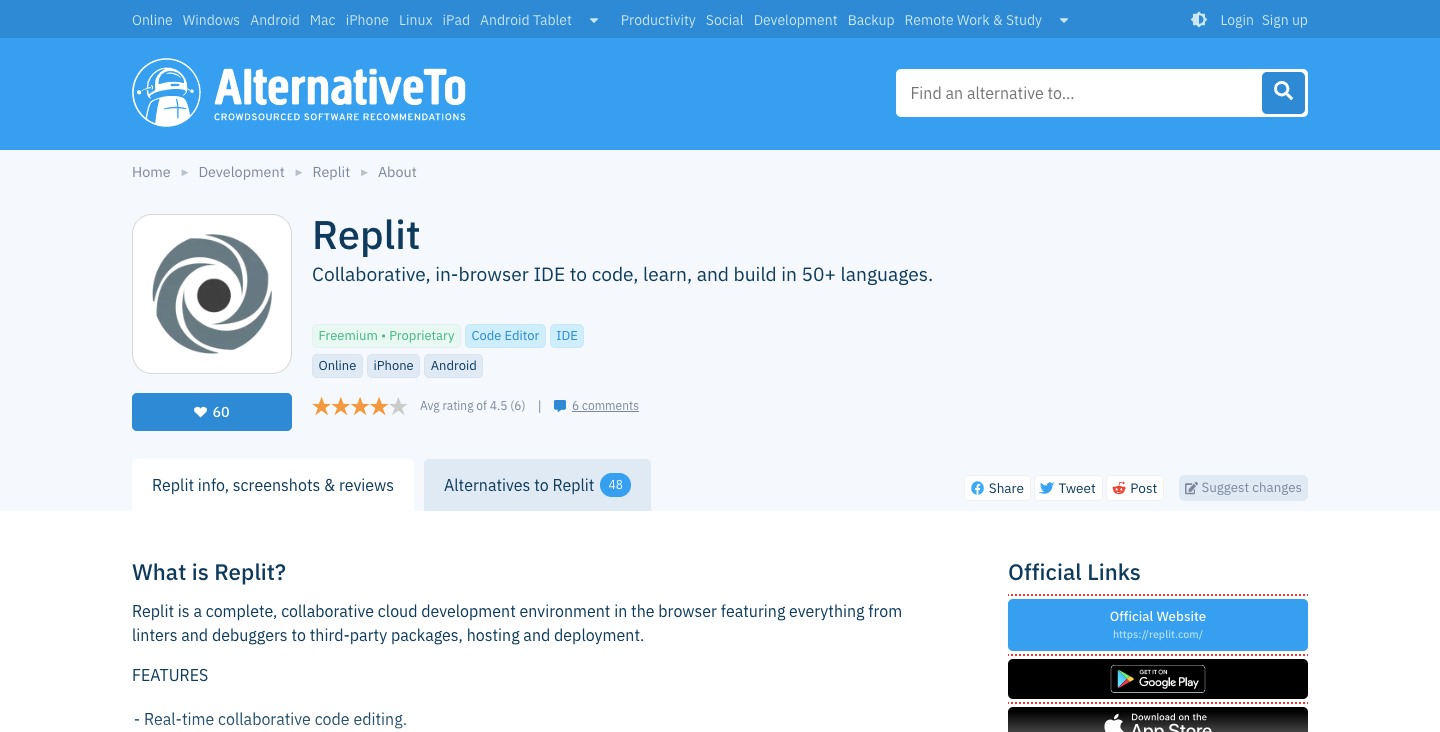
Replit is a cloud-based playground that offers a range of features like linters, debuggers, hosting, deployment etc. This playground allows multiple developers to collaborate in real-time.
Replit provides your project members with a privacy-frienldy online working space. The app can be used for different types of code formats. It offers a dark mode option as well.
8. KodeWeave
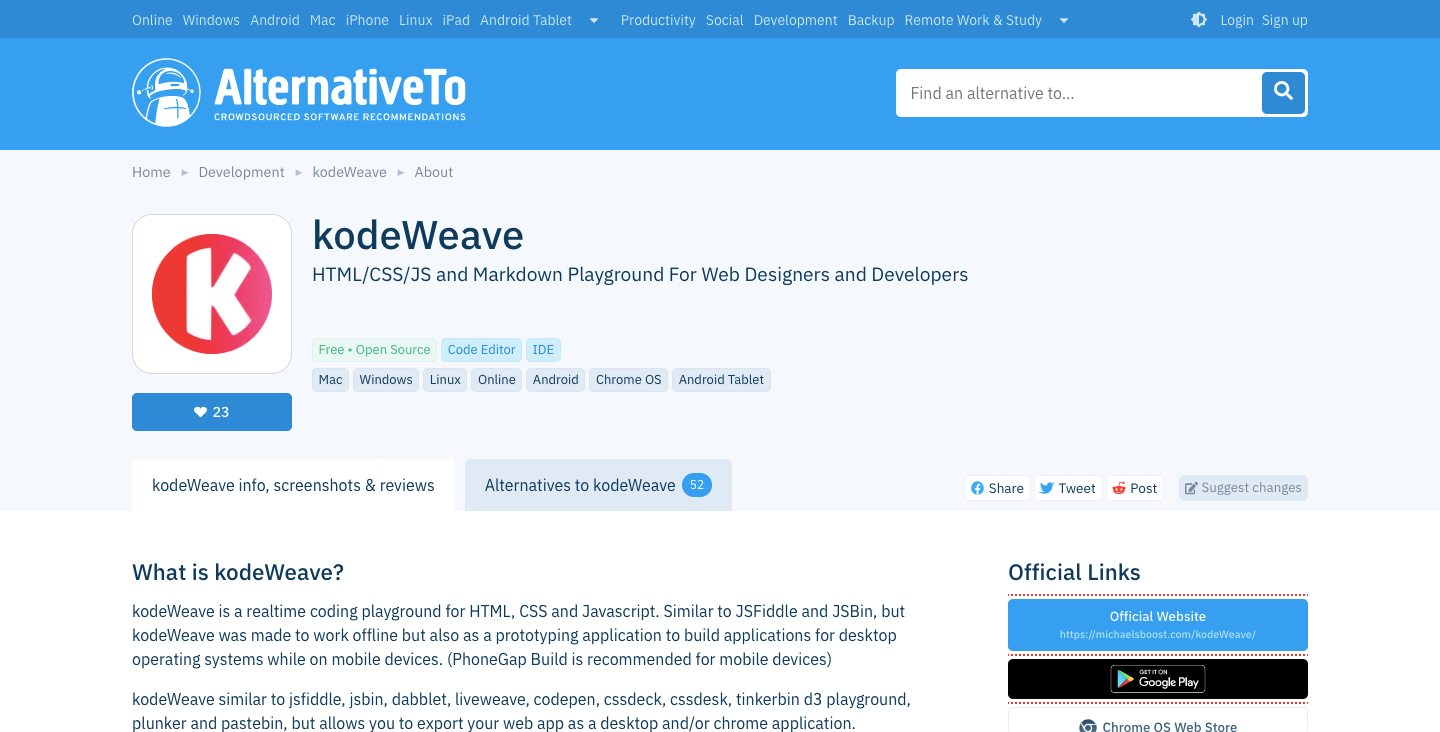
KodeWeave is a multipurpose code playground that works offline as well. It can also be used to build applications for desktops. Kodeweave is very easy-to-use as it can be carried in a USB and does not require prior installation. It does not ask for registration for using its features as well.
9. AWS Cloud9
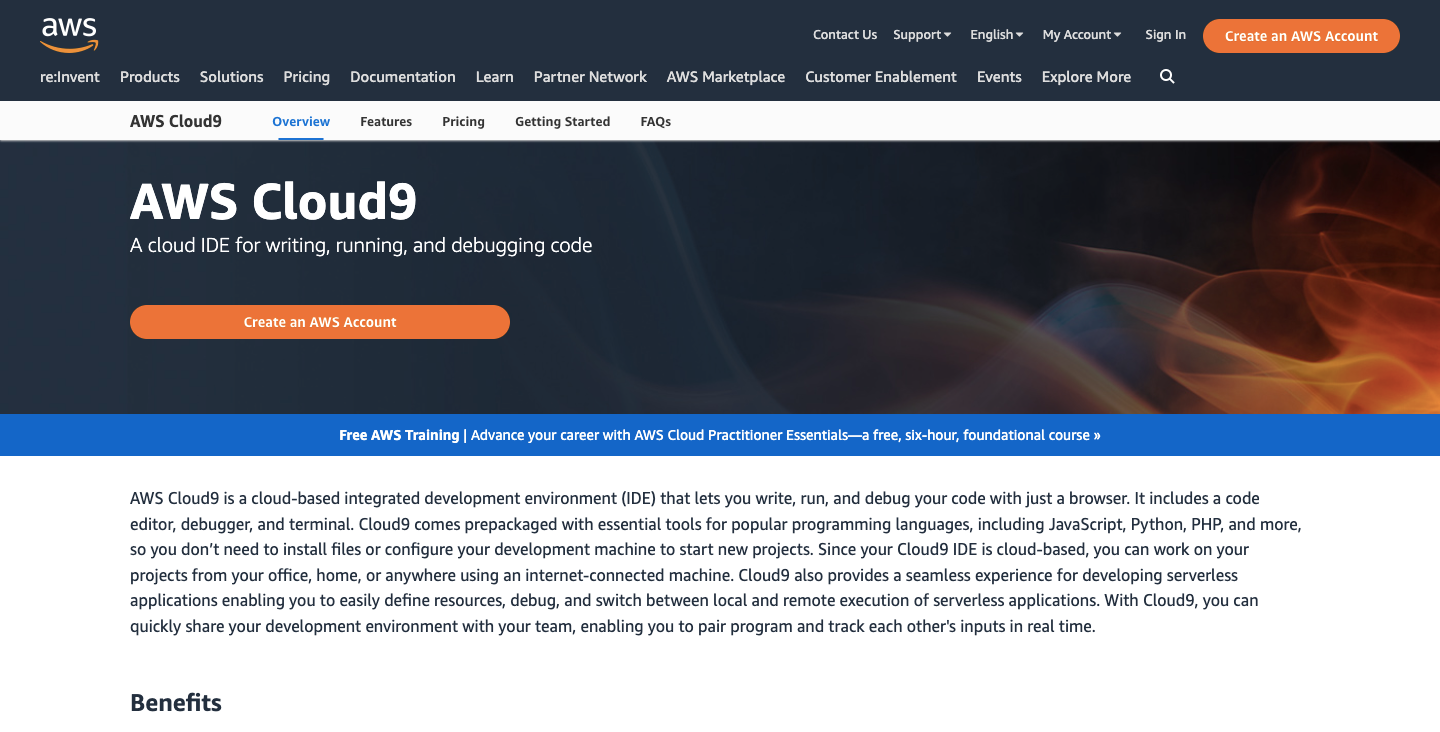
AWS Cloud9 is a user-friendly cloud-based playground that is available in over 40 languages. This platform offers features like adaptive themes, code completion, multiple cursors, Node Js integration and much more.
Developers can access plenty of advanced coding tools from this playground. It comes with a simple and easy-to-use interface that gives you a hassle-free user experience.
10. Deepnote
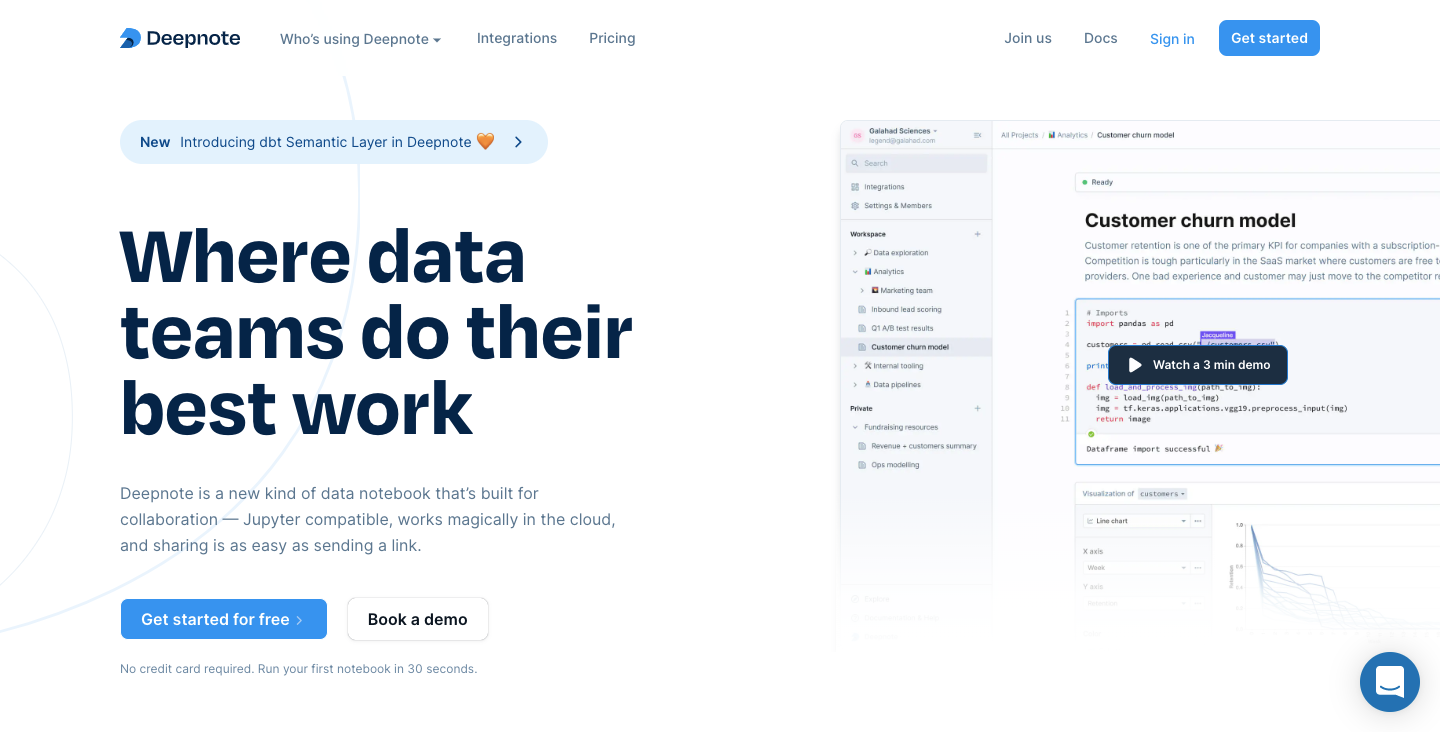
Deepnote is a collaborative platform for data teams. Collaboration and sharing of work are a breeze with this playground. The app supports the integration of various tools and frameworks.
Deepnote enhances the productivity of the team with features like scheduling, multiplayer, custom environments, comments and much more.
Summing Up
Beginners always tend to use playgrounds and templates that are popular. They assume that popularity is a measure of utility. But often, that is not the case with code playgrounds. That is why you should always look for better alternatives. While CodePen is a reliable playground, it is not the best in all departments. The upscaled versions of coding and collaborative tools required for your project might be there in some other playgrounds.
